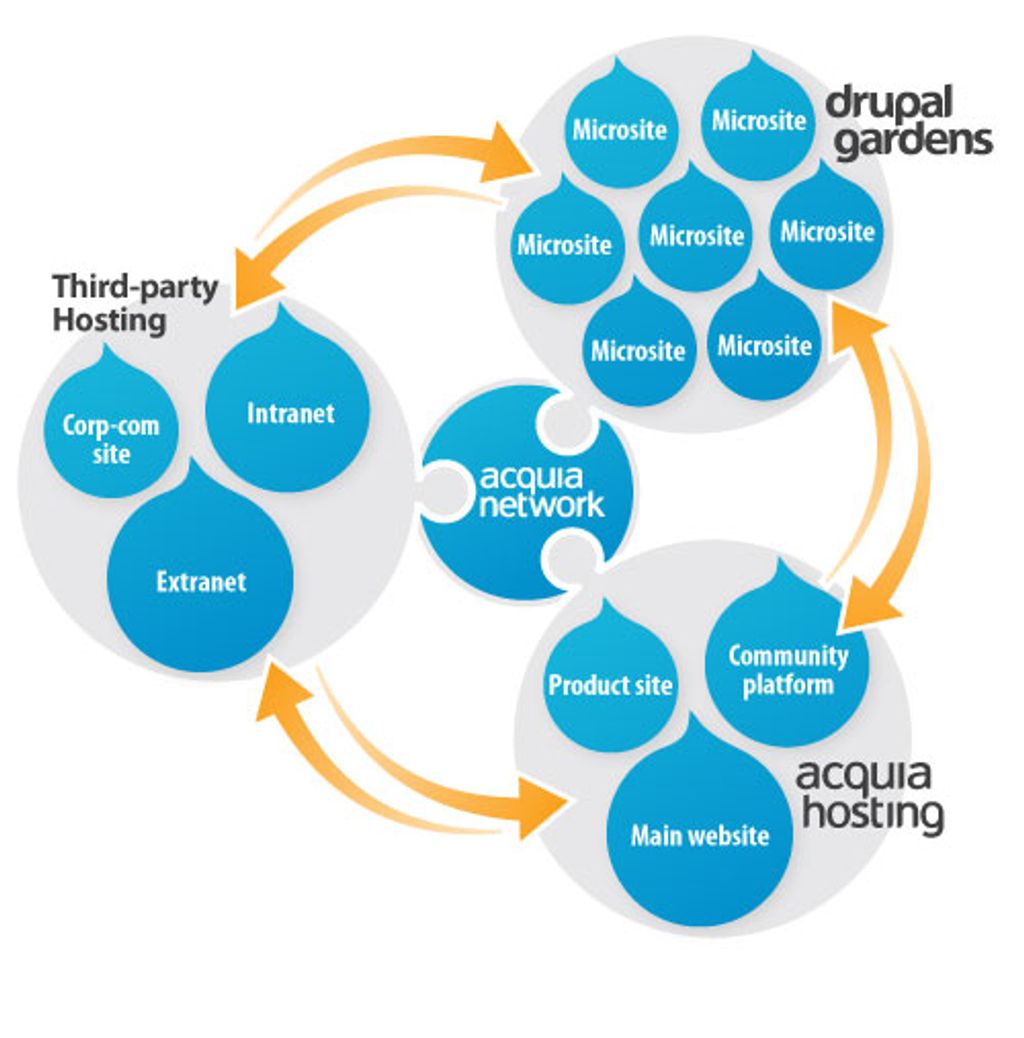Accessing an intranet is crucial for organizations to facilitate internal communication, collaboration, and information sharing. However, there are essential requirements that need to be met to ensure seamless and secure access. In this article, we will explore the key technical, authentication, access control, user experience, and collaboration tools requirements for accessing an intranet.
Key Takeaways
- Understanding the concept of intranets and their benefits
- Having a robust network infrastructure and security measures in place
- Implementing user authentication methods like Single Sign-On (SSO) and Two-Factor Authentication (2FA)
- Setting up user roles, permissions, and access levels for effective access control
- Ensuring an intuitive navigation, responsive design, and search functionality for a seamless user experience
Understanding Intranets

What is an Intranet?
An intranet is a private network that operates within an organization. It uses internet technologies but is accessible only to authorized users within a specific company, institution, or organization. It serves as a secure and private platform for employees to share information, collaborate on projects, and access internal resources and services. Intranets are designed to facilitate communication and streamline workflows within an organization. They provide a centralized hub where employees can access important documents, company news, and other resources. Intranets also offer features such as document management, task tracking, and employee directories, which enhance productivity and efficiency.
Benefits of an Intranet
An intranet provides numerous benefits to organizations. Here are some key advantages:
- Knowledge sharing: Companies can use the intranet to create knowledge repositories, where employees can access and contribute to essential resources, policies, and procedures.
- Document management: Storing and organizing electronic files, reducing paperwork, and ensuring easy access and version control within the company.
- Employee self-service: Offering HR modules through the intranet allows employees to manage their personal information, access pay slips, request leaves, and perform other HR-related tasks.
Implementing an intranet can greatly improve internal communication and information sharing, leading to increased efficiency and effectiveness in the workplace. By providing a secure and controlled environment, intranets ensure that sensitive company information remains confidential and accessible only to authorized personnel. Overall, an intranet is an essential tool for modern organizations to foster collaboration, streamline processes, and enhance productivity.
Types of Intranets
There are different types of intranets that organizations can implement based on their specific needs and requirements. These include:
-
Traditional Intranet: This is the most common type of intranet that operates within a company’s internal network. It provides employees with access to company resources, such as documents, databases, and communication tools.
-
Social Intranet: A social intranet focuses on fostering collaboration and communication among employees. It includes features like discussion forums, blogs, and social networking tools to encourage knowledge sharing and engagement.
-
Mobile Intranet: With the increasing use of mobile devices, organizations are adopting mobile intranets to provide employees with access to company resources on the go. Mobile intranets are designed to be responsive and user-friendly on smartphones and tablets.
-
Cloud-based Intranet: Cloud-based intranets are hosted on remote servers and accessed through the internet. They offer flexibility and scalability, allowing employees to access company resources from anywhere with an internet connection.
Each type of intranet has its own advantages and considerations, and organizations should choose the one that best suits their needs and goals.
Accessing an Intranet

Intranet Access Policies
Access levels in an intranet refer to the different levels of permissions and privileges that users have when accessing the system. These access levels are typically assigned based on the user’s role within the organization and determine what actions they can perform and what information they can access. It is important to carefully define and manage access levels to ensure the security and integrity of the intranet. Implementing access levels can help organizations maintain control over sensitive information and prevent unauthorized access. By assigning different access levels to different user roles, organizations can ensure that only authorized individuals have access to confidential data and critical functions. To effectively manage access levels, organizations can use a combination of user authentication methods, such as single sign-on (SSO) and two-factor authentication (2FA), to verify the identity of users before granting access. Additionally, access control policies and allowing administrators to define access levels, roles, and responsibilities. Customization options for tailoring the intranet to specific needs are instrumental in creating a cohesive and engaging digital workplace. Mobile accessibility ensures that employees can access important information and collaborate on the go, fostering productivity and responsiveness. By optimizing SharePoint intranet for mobile access and user experience, organizations empower their workforce with the flexibility to collaborate, communicate, and access critical information from any device.
User Authentication
User authentication is the process of verifying the identity of a user who is trying to access an intranet. It ensures that only authorized users can access the intranet and helps prevent unauthorized access to sensitive information. One common method of user authentication is two-factor authentication (2FA), which provides an extra layer of security by requiring users to provide two different types of identification. This typically involves a combination of something the user knows, such as a password, and something the user has, such as a one-time verification code. Two-factor authentication reduces the risk of password-related vulnerabilities and enhances the overall security of the intranet.
To further enhance user experience and security, organizations can implement Single Sign-On (SSO). SSO allows users to securely access multiple applications and systems with just one set of login credentials. With SSO, users only need to authenticate once, and then they can seamlessly navigate between different applications without having to enter their credentials again. This not only improves user experience by eliminating the need for multiple logins, but it also enhances security by reducing the risk of password-related vulnerabilities. SSO can be implemented using various protocols, such as SAML (Security Assertion Markup Language) or OAuth (Open Authorization).
In summary, user authentication is a crucial aspect of accessing an intranet. It ensures that only authorized users can access sensitive information and helps prevent unauthorized access. Two-factor authentication and Single Sign-On are effective methods to enhance the security and user experience of the intranet.
Secure Remote Access
Secure remote access is a crucial aspect of accessing an intranet from outside the office network. It ensures that authorized users can securely connect to the intranet and access the resources they need. There are several methods for implementing secure remote access:
- Virtual Private Network (VPN): A VPN creates a secure, encrypted connection between the user’s device and the intranet, allowing them to access the intranet as if they were physically present in the office.
- Two-Factor Authentication (2FA): 2FA adds an extra layer of security by requiring users to provide two forms of identification, such as a password and a unique code sent to their mobile device.
- Secure Socket Layer (SSL) Certificates: SSL certificates encrypt the data transmitted between the user’s device and the intranet, ensuring that it cannot be intercepted by unauthorized parties.
By implementing these security measures, organizations can ensure that remote access to the intranet is both convenient and secure.
Hardware and Software Requirements

Supported Devices
When accessing an intranet, it is important to ensure that your device is compatible and supported. Different intranet systems may have specific requirements for the devices that can access them. Most intranets are compatible with both Windows and Mac operating systems, allowing users to choose the device that best suits their needs. However, it is important to note that Mac and PC have their own strengths and weaknesses. MacOS offers a sleek interface and seamless integration with Apple devices, while Windows provides software compatibility and customization options. Macs are known for high-quality build and stability, while PCs offer versatility and control. The choice depends on individual preferences and needs.
In addition to the operating system, it is also important to consider other hardware requirements. Some intranets may require specific hardware components or configurations to ensure optimal performance. For example, certain intranets may require a minimum amount of RAM or a specific processor speed. It is recommended to check the system requirements of the intranet before accessing it.
Furthermore, it is important to keep in mind that when accessing an intranet using company-provided devices, such as smartphones or routers, it is crucial to thoroughly understand the privacy agreements. Companies may monitor device usage to ensure security and compliance with corporate policies. Your activity on these devices, including internet usage and communications, could be subject to oversight. Awareness of these nuances helps maintain a clear boundary between professional and personal digital spaces, ensuring your privacy and adherence to company policies.
Operating System Compatibility
When accessing an intranet, it is crucial to ensure that your operating system is compatible. Different intranet systems may have specific requirements for operating systems, and using an incompatible OS can lead to compatibility issues and limited functionality.
To determine if your operating system is compatible, refer to the system requirements provided by your intranet provider. These requirements typically include the minimum supported OS version and any necessary updates or patches.
Table: Supported Operating Systems
| Operating System | Minimum Version |
|---|---|
| Windows | Windows 10 |
| macOS | macOS 10.13 |
| Linux | Ubuntu 18.04 |
It is important to keep your operating system up to date with the latest security patches and updates. This ensures that you have the necessary security measures in place when accessing the intranet and protects against potential vulnerabilities.
Note: Some intranet systems may have additional compatibility requirements, such as specific versions of Windows or macOS. Always refer to the documentation provided by your intranet provider for the most accurate and up-to-date information.
Web Browser Compatibility
Web browser compatibility is an essential requirement for accessing an intranet. It ensures that users can access and view the intranet content correctly. Different web browsers may have varying levels of compatibility with certain features and functionalities of the intranet.
To ensure a seamless browsing experience, it is recommended to use a web browser that is compatible with the intranet platform. Some commonly used web browsers that are compatible with most intranet systems include Google Chrome, Mozilla Firefox, and Microsoft Edge.
It is important to keep the web browser up to date to ensure compatibility with the latest intranet technologies and security protocols. Regularly updating the web browser will also help in resolving any compatibility issues that may arise.
In addition, it is advisable to check the system requirements of the intranet platform to ensure compatibility with the web browser. Some intranet platforms may have specific browser requirements, such as a minimum version or certain settings.
To summarize, web browser compatibility is crucial for accessing an intranet smoothly. Using a compatible web browser, keeping it updated, and checking the system requirements will help ensure a seamless browsing experience on the intranet.
Network Requirements

Network Connectivity
Network connectivity is a crucial aspect of accessing an intranet. It refers to the ability of devices to connect to the network and communicate with each other. To ensure reliable network connectivity, organizations should consider the following:
-
Network infrastructure: A robust network infrastructure, including routers, switches, firewalls, and servers, is essential for smooth and secure data transmission.
-
Reliability: Downtime can disrupt the flow of information and hinder productivity, so investing in high-quality equipment and regularly updating the infrastructure is important.
-
Security measures: Protecting sensitive information and preventing unauthorized access is paramount. Firewalls are commonly used to monitor and control network traffic.
-
Bandwidth: Sufficient bandwidth is necessary to support the transfer of data and ensure optimal performance.
-
Network monitoring: Regular monitoring of the network helps identify and address any issues or bottlenecks that may arise.
By considering these factors, organizations can ensure a stable and secure network connectivity for accessing their intranet.
Bandwidth Requirements
Bandwidth requirements refer to the amount of data that can be transmitted over a network connection within a given time period. In the context of accessing an intranet, it is important to consider the bandwidth requirements to ensure smooth and efficient communication and data transfer.
Factors Affecting Bandwidth Requirements
Several factors can influence the bandwidth requirements of an intranet:
- Number of users: The more users accessing the intranet simultaneously, the higher the bandwidth requirements.
- Types of activities: Bandwidth requirements can vary depending on the types of activities performed on the intranet, such as file transfers, video conferencing, or accessing large databases.
- Multimedia content: If the intranet includes multimedia content, such as videos or high-resolution images, higher bandwidth is needed to transmit these files.
Ensuring Adequate Bandwidth
To ensure that the intranet has adequate bandwidth, organizations can take the following steps:
- Regularly assess bandwidth needs: Organizations should regularly assess the bandwidth needs of their intranet to determine if any upgrades or adjustments are necessary.
- Implement Quality of Service (QoS) measures: QoS measures prioritize certain types of network traffic, ensuring that critical activities receive sufficient bandwidth.
- Consider bandwidth optimization techniques: Bandwidth optimization techniques, such as data compression or caching, can help reduce the amount of data transmitted, thereby optimizing bandwidth usage.
Tip: It is important to consider both upload and download speeds when assessing bandwidth requirements, as both are essential for efficient intranet access.
Firewall and Proxy Settings
Firewall and proxy settings play a crucial role in securing access to an intranet. Firewalls act as a barrier between the internal network and the external internet, monitoring and controlling incoming and outgoing network traffic. They can be configured to allow or block specific types of traffic based on predefined rules. Proxy servers, on the other hand, act as intermediaries between client devices and the internet. They can enhance security by filtering and caching web content, as well as providing anonymity for users.
When configuring firewall and proxy settings for accessing an intranet, it is important to consider the following:
-
Firewall rules: Ensure that the firewall rules are properly configured to allow incoming and outgoing traffic for the intranet. This includes specifying the appropriate IP addresses, port ranges, and protocols.
-
Proxy server settings: If a proxy server is used, configure the client devices to use the proxy server for accessing the intranet. This may involve specifying the proxy server’s IP address, port number, and authentication credentials.
-
Network segmentation: Consider segmenting the network to isolate the intranet from the rest of the network. This can help prevent unauthorized access and limit the impact of security breaches.
-
Logging and monitoring: Implement logging and monitoring mechanisms to track and analyze network traffic to and from the intranet. This can help detect and respond to security incidents in a timely manner.
-
Regular updates and patches: Keep the firewall and proxy server software up to date with the latest security patches and updates to ensure optimal protection against emerging threats.
By carefully configuring and maintaining firewall and proxy settings, organizations can ensure secure and reliable access to their intranet.
Intranet Security

Data Encryption
Data encryption is a crucial aspect of securing sensitive information in an intranet. It involves converting data into a format that can only be read with the correct decryption key. By encrypting data, organizations can protect it from unauthorized access and ensure its confidentiality. Encryption algorithms, such as AES (Advanced Encryption Standard), are used to perform the encryption process. These algorithms use mathematical functions to transform the data into an unreadable form, making it extremely difficult for attackers to decipher. Implementing strong data encryption measures is essential for maintaining the security and integrity of an intranet.
User Permissions
User roles and permissions are essential components of an intranet system. They allow organizations to control access to sensitive information and ensure that employees only have access to the resources they need to perform their job duties. By defining user roles and assigning appropriate permissions, organizations can maintain data security and prevent unauthorized access.
To effectively manage user roles and permissions, organizations can implement a table that outlines the different roles and their corresponding access levels. This table can help administrators easily assign other permissions. This ensures that employees only see the information that is relevant to their job responsibilities.
To summarize, user roles and permissions are crucial for maintaining data security and controlling access to sensitive information within an intranet system. By implementing a structured approach to user roles and permissions, organizations can ensure that employees have the necessary access to perform their job duties while also protecting sensitive data.
Access Levels
Access levels in an intranet refer to the different levels of permissions and privileges that users have.
Intrusion Detection and Prevention
Intrusion detection and prevention systems (IDPS) are essential components of an intranet security infrastructure. These systems monitor network traffic and identify any suspicious or malicious activities that could indicate a potential intrusion. By analyzing network packets and comparing them against known attack signatures, IDPS can detect and prevent unauthorized access to the intranet.
To enhance the effectiveness of IDPS, organizations should regularly update the system with the latest threat intelligence and security patches. This ensures that the IDPS is equipped to detect and mitigate new and emerging threats.
In addition to IDPS, organizations should also implement intrusion prevention measures such as strong user authentication protocols, access controls, and regular security audits. These measures help to minimize the risk of unauthorized access and protect the confidentiality and integrity of sensitive data.
It is important for organizations to stay vigilant and proactive in their approach to intrusion detection and prevention. By implementing robust security measures and regularly monitoring the intranet for potential threats, organizations can maintain a secure and reliable intranet environment.
Conclusion
In conclusion, accessing an intranet is essential for organizations to facilitate internal communication, collaboration, and information sharing. To ensure seamless and secure access, organizations need to meet key requirements in terms of technical infrastructure, authentication methods, access control, user experience, and collaboration tools. By implementing a stable network infrastructure, user authentication processes like Single Sign-On (SSO) and Two-Factor Authentication (2FA), setting up user roles and permissions, and ensuring intuitive navigation and responsive design, organizations can create a safe and productive intranet environment for all users.
Frequently Asked Questions
What are the technical requirements for accessing an intranet?
The technical requirements for accessing an intranet include a stable network infrastructure, security measures such as firewalls and encryption, and compatibility with various devices and operating systems.
What is single sign-on (SSO)?
Single sign-on (SSO) is a user authentication process that allows users to access multiple applications or systems with just one set of login credentials. It eliminates the need for users to remember multiple usernames and passwords.
What is two-factor authentication (2FA)?
Two-factor authentication (2FA) is an additional layer of security that requires users to provide two forms of identification, typically a password and a unique code sent to their mobile device, before they can access an intranet or other systems.
What is the importance of user roles and permissions in accessing an intranet?
User roles and permissions are important in accessing an intranet as they determine the level of access and privileges a user has. This helps in ensuring that only authorized personnel can access sensitive information and perform specific actions.
What is the significance of intuitive navigation in an intranet?
Intuitive navigation is crucial in an intranet as it allows users to easily find and access the information or resources they need. It improves user experience, saves time, and enhances productivity within the organization.
How can content restrictions contribute to a secure and productive intranet environment?
Content restrictions play a crucial role in maintaining a secure and productive intranet environment. By implementing content restrictions, organizations can ensure that sensitive information is protected and only accessible to authorized personnel.