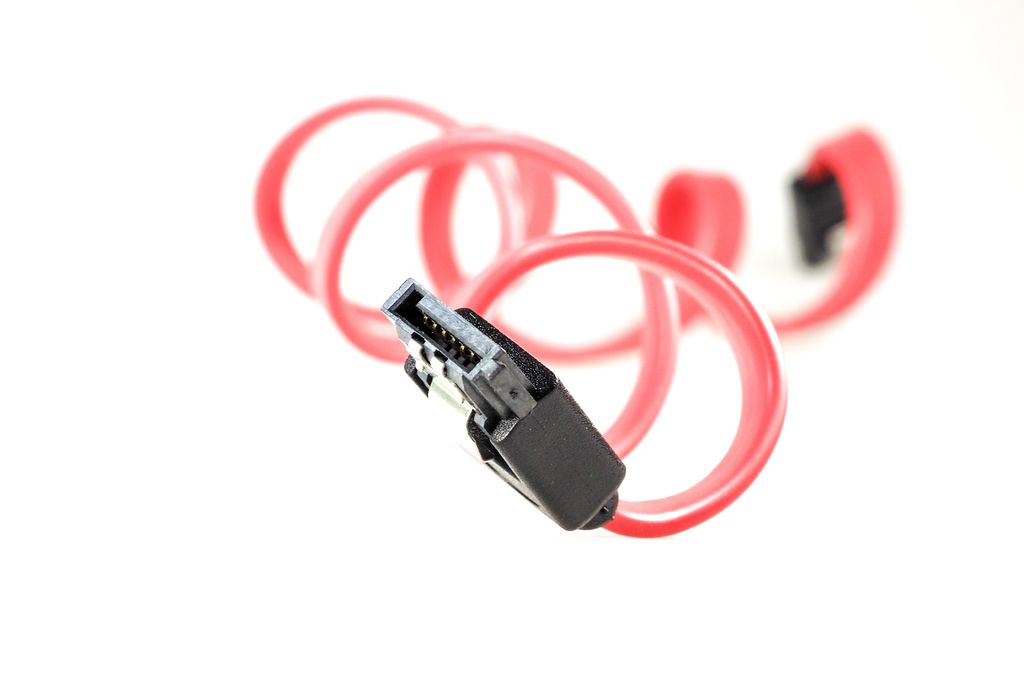External hard drives are a popular storage solution for individuals and businesses alike. They offer increased storage capacity, portability, backup and recovery options, and compatibility with various devices. However, they also come with some disadvantages, such as the risk of data loss, physical damage, dependency on external power, and security risks. When choosing an external hard drive, factors like storage capacity, connectivity options, speed and performance, and durability should be considered. To make the most out of your external hard drive, it is important to regularly backup your data, safely eject the drive, protect it from physical damage, and keep it updated.
Key Takeaways
- External hard drives offer increased storage capacity and portability.
- They provide backup and recovery options for your data.
- Compatibility with various devices is a key advantage of external hard drives.
- However, there is a risk of data loss and physical damage with external hard drives.
- External hard drives may require external power and can pose security risks.
What is an External Hard Drive?

Definition of an External Hard Drive
An external hard drive is a portable storage device that is connected to a computer or other electronic device via a USB or Thunderbolt cable. It provides additional storage space for files, documents, photos, videos, and other data that may not fit on the computer’s internal hard drive. External hard drives come in various sizes and capacities, ranging from a few hundred gigabytes to several terabytes. They are commonly used for backing up important data, transferring files between devices, and storing large media files.
How Does an External Hard Drive Work?
An external hard drive is a portable storage device that connects to a computer via a USB or Thunderbolt cable. It functions as an additional storage option, allowing users to store and access their data externally. Unlike internal hard drives, which are installed inside a computer, external hard drives can be easily connected and disconnected as needed. This makes them a convenient solution for expanding storage capacity or transferring files between different devices. External hard drives typically use a spinning disk technology or solid-state memory to store data.
Advantages of External Hard Drives

Increased Storage Capacity
One of the key advantages of external hard drives is their increased storage capacity. Unlike internal hard drives, which are limited by the physical space inside a computer, external hard drives can provide much larger storage options. This is especially beneficial for users who need to store large amounts of data, such as media files, documents, and backups. With an external hard drive, you can easily expand your storage space without having to upgrade your computer’s internal storage.
Portability
One of the key advantages of external hard drives is their portability. These devices are designed to be easily carried and transported, allowing users to conveniently access their files and data on the go. Whether you’re a student, a professional, or a traveler, having an external hard drive can provide you with the flexibility to work or access your files from different locations. With their compact size and lightweight design, you can simply slip them into your bag or pocket and have your important data with you wherever you need it.
In addition to their physical portability, external hard drives also offer plug-and-play functionality. This means that you can easily connect them to any computer or device without the need for additional software or drivers. Simply plug the external hard drive into a USB port, and you can instantly access your files. This makes it convenient for sharing files with colleagues, transferring data between devices, or accessing your files on different computers.
To further enhance the portability of external hard drives, some models also come with built-in encryption and password protection features. This adds an extra layer of security to your data, ensuring that even if your external hard drive gets lost or stolen, your files remain protected. It’s important to note that while external hard drives offer portability, it’s still essential to handle them with care to avoid physical damage and data loss.
Overall, the portability of external hard drives makes them a valuable tool for individuals and businesses who need to access and transport their data easily and conveniently.
Backup and Recovery
Investigate how data backup and recovery are handled for each option. One of the benefits of cloud storage is that it backs up files frequently, ensuring that the most recent version of the file is always stored in the cloud. This provides an added layer of protection in case a device is lost, broken, or stolen. On the other hand, SSDs are also vulnerable to theft or damage, but if all data is stored on the SSD, recovering it can be considerably easier.
When considering backup and recovery options, it’s important to weigh the advantages and disadvantages of each. Cloud storage offers convenience and automatic backups, while SSDs provide faster access to data. Ultimately, the choice depends on your specific needs and priorities.
Here are some key points to consider:
- Cloud storage frequently backs up files, ensuring the most recent version is always available.
- SSDs provide faster access to data, but may require additional backup measures.
- Evaluate the level of protection needed for your data and choose the option that best meets your requirements.
Remember, having a reliable backup and recovery strategy is crucial to safeguarding your important files and data.
Compatibility
When choosing an external hard drive, it is important to consider its compatibility with your devices. Not all external hard drives are compatible with every operating system or device. Before making a purchase, check the specifications of the external hard drive to ensure that it is compatible with your computer or other devices. Some external hard drives may require specific drivers or software to be installed for compatibility. Additionally, consider the connectivity options of the external hard drive. USB is the most common connectivity option, but there are also external hard drives that support Thunderbolt or eSATA connections.
Disadvantages of External Hard Drives

Risk of Data Loss
One of the major concerns when using external hard drives is the risk of data loss. While external hard drives provide a convenient way to store and access large amounts of data, they are still susceptible to various risks that can result in data loss. For example, if the external hard drive is accidentally dropped or exposed to extreme temperatures, it can lead to physical damage and data loss. Additionally, external hard drives can also be prone to malware and viruses, which can corrupt or delete the stored data. It is important to regularly backup the data on the external hard drive to minimize the risk of permanent data loss.
Physical Damage
External hard drives are susceptible to physical damage, which can result in data loss. Accidental drops, bumps, or mishandling of the drive can cause the internal components to become damaged or dislodged. To protect your external hard drive from physical damage, it is recommended to:
- Handle the drive with care and avoid dropping it or subjecting it to impact.
- Use a protective case or sleeve to provide an extra layer of protection.
- Keep the drive in a safe and stable location when not in use.
In addition, it is important to regularly back up your data to minimize the risk of permanent loss in case of physical damage. By following these precautions, you can ensure the longevity and reliability of your external hard drive.
Dependency on External Power
One of the main disadvantages of external hard drives is their dependency on external power. Unlike internal hard drives that are powered by the computer, external hard drives require a separate power source. This means that you need to have access to a power outlet or use a power adapter to use the external hard drive. This can be inconvenient if you are on the go or if you are in a location where power outlets are not readily available.
Security Risks
When using an external hard drive, it’s important to be aware of the potential security risks involved. One of the main concerns is the risk of data theft or loss if the drive falls into the wrong hands. To mitigate this risk, it’s recommended to encrypt the data stored on the drive using strong encryption algorithms. Additionally, it’s crucial to keep the drive in a secure location when not in use.
Another security risk to consider is the possibility of malware or viruses infecting the drive. This can happen if the drive is connected to an infected computer or if malicious files are transferred onto the drive. To protect against this, it’s essential to have up-to-date antivirus software installed on your computer and to scan the drive regularly.
Lastly, it’s important to be cautious when sharing or transferring files from the external hard drive. Malicious files or malware can be unknowingly transferred to other devices, potentially compromising their security. Always scan files before transferring them and avoid connecting the drive to untrusted devices.
To summarize, while external hard drives offer many benefits, it’s crucial to be aware of the security risks involved and take appropriate measures to protect your data.
Choosing the Right External Hard Drive

Storage Capacity
When choosing an external hard drive, one of the key factors to consider is the storage capacity. External hard drives come in a range of capacities, from a few hundred gigabytes to several terabytes. The right storage capacity for you depends on your specific needs and usage. If you primarily use your external hard drive for storing documents, photos, and videos, a lower capacity drive may be sufficient. However, if you work with large files or need to store a large amount of data, a higher capacity drive would be more suitable. It’s important to note that the actual usable capacity of the drive may be slightly less than the advertised capacity due to formatting and system files.
Connectivity Options
When choosing an external hard drive, it’s important to consider the connectivity options available. The most common connectivity options for external hard drives are USB, Thunderbolt, and eSATA. USB is the most widely supported option and is compatible with almost all computers. Thunderbolt offers faster data transfer speeds, making it ideal for professionals who work with large files. eSATA provides a direct connection to the computer’s motherboard, offering faster data transfer speeds than USB. It’s important to choose a connectivity option that is compatible with your computer and meets your needs for speed and performance.
Here is a comparison table of the different connectivity options:
| Connectivity Option | Compatibility | Data Transfer Speed |
|---|---|---|
| USB | Almost all | Moderate |
| Thunderbolt | Mac | High |
| eSATA | PC | High |
When considering connectivity options, it’s also important to think about the future. USB-C is becoming increasingly popular and offers faster data transfer speeds than traditional USB. If you have a computer with USB-C ports, it may be worth considering an external hard drive that supports USB-C for future-proofing your setup.
Speed and Performance
In addition to speed, durability is another strength of SSDs. With no moving parts, they are less susceptible to damage from shock and vibration, providing long-term reliability. This durability, combined with power efficiency and low heat generation, makes SSDs ideal for notebook users and demanding professional environments. SSD vs. cloud storage: pros and cons The choice between SSD hard drives and cloud storage may present a significant dilemma if you are unsure about choosing a storage solution for sensitive data. Therefore, we will explore the advantages and disadvantages of both options.
Durability
Durability is an important factor to consider when choosing an external hard drive. Unlike traditional hard drives, external hard drives are designed to withstand physical shocks and vibrations, making them more resistant to damage. This is especially beneficial for users who frequently travel or work in demanding environments. Additionally, external hard drives are built with power efficiency and low heat generation in mind, ensuring long-term reliability. With no moving parts, they are less susceptible to mechanical failures, providing peace of mind for users.
Tips for Using External Hard Drives

Regularly Backup Your Data
Regularly backing up your data is crucial when using external hard drives. By creating regular backups, you can protect your important files and documents from loss or damage. Set up a schedule to automatically back up your data to ensure that you never miss a backup. Additionally, consider using cloud storage as an additional backup option. Cloud storage provides an extra layer of security and allows you to access your files from anywhere with an internet connection. Remember to keep your external hard drive updated with the latest firmware and software updates to ensure optimal performance and compatibility.
Safely Eject the Drive
Safely ejecting an external hard drive is an important step to ensure the integrity of your data and prevent potential damage to the drive. Here are some tips to safely eject your drive:
- Always wait for any ongoing file transfers or operations to complete before ejecting the drive.
- On Windows, use the ‘Safely Remove Hardware’ option in the system tray to safely eject the drive. On macOS, drag the drive icon to the trash bin and wait for it to disappear.
- Avoid physically disconnecting the drive while it is still in use, as this can lead to data corruption.
- If you encounter any errors or issues while ejecting the drive, try restarting your computer and then ejecting it again.
Remember, taking the time to safely eject your external hard drive can help protect your data and prolong the lifespan of the drive.
Protect Your Drive from Physical Damage
When it comes to protecting your external hard drive from physical damage, there are a few key steps you can take:
-
Handle with care: Treat your external hard drive with care and avoid dropping or mishandling it. Even a small drop can cause damage to the internal components.
-
Use a protective case: Invest in a protective case or sleeve for your external hard drive to provide an extra layer of protection when transporting it.
-
Keep it away from liquids and extreme temperatures: Avoid exposing your external hard drive to liquids, such as water or coffee, as well as extreme temperatures, which can cause damage to the drive.
-
Safely disconnect the drive: Always eject your external hard drive properly before unplugging it from your computer to prevent any data corruption or damage.
Remember, taking these precautions can help extend the lifespan of your external hard drive and ensure that your data remains safe and accessible.
Keep Your Drive Updated
Keeping your external hard drive updated is essential for optimal performance and data security. Regularly updating the firmware and software of your drive ensures that you have the latest features and bug fixes, improving the overall functionality of the drive. Additionally, updating your drive’s security measures helps protect your data from potential threats and vulnerabilities.
To keep your drive updated, follow these steps:
- Check for firmware updates: Visit the manufacturer’s website or use their software utility to check for any available firmware updates for your specific drive model.
- Install software updates: Keep an eye out for any software updates provided by the manufacturer. These updates may include new features, performance improvements, and security patches.
- Backup your data: Before updating the firmware or software, it’s always a good idea to backup your data to ensure that you don’t lose any important files in case something goes wrong during the update process.
- Follow the instructions: When updating the firmware or software, carefully follow the instructions provided by the manufacturer. This will help ensure a smooth and successful update.
By keeping your external hard drive updated, you can enjoy improved performance, enhanced security, and the latest features offered by the manufacturer.
Conclusion
In conclusion, when it comes to choosing between cloud storage and SSD external hard drives, it is important to consider the advantages and disadvantages of each option. Cloud storage offers convenience, scalability, and accessibility from anywhere, but it may have limitations in terms of privacy and compliance. On the other hand, SSD external hard drives provide fast read/write speeds, instant access times, and lower heat generation, but they can be more expensive and have limited storage capacity. Ultimately, the choice depends on your specific needs and preferences. Whether you prioritize convenience and flexibility or performance and security, understanding the pros and cons of each storage method will help you make an informed decision for your data storage needs.
Frequently Asked Questions
What is an external hard drive?
An external hard drive is a portable storage device that can be connected to a computer or other devices via a USB or other interface. It provides additional storage capacity for data, files, and applications.
What are the advantages of using an external hard drive?
There are several advantages of using an external hard drive, including increased storage capacity, portability, the ability to backup and recover data, and compatibility with different devices and operating systems.
What are the disadvantages of using an external hard drive?
Some disadvantages of using an external hard drive include the risk of data loss, physical damage to the drive, dependency on external power sources, and potential security risks.
How do I choose the right external hard drive?
When choosing an external hard drive, consider factors such as storage capacity, connectivity options (USB, Thunderbolt, etc.), speed and performance, and durability. Assess your specific needs and preferences to make the best choice.
How should I use an external hard drive?
To use an external hard drive effectively, regularly backup your data, safely eject the drive before disconnecting, protect the drive from physical damage, and keep the drive and its software updated for optimal performance and security.
What is the difference between cloud storage and an external hard drive?
Cloud storage is an online service that allows users to store and access data remotely, while an external hard drive is a physical device that provides local storage. The main difference is the location of the data and the accessibility.