Setting up a new laptop can be an exciting but overwhelming process. To ensure a smooth and successful setup, it’s important to follow a few key steps. In this article, we will guide you through the first thing to do when you buy a new laptop, covering topics such as research and comparison, setting a budget, choosing the right operating system, selecting the appropriate size and weight, deciding on the desired performance, considering battery life and power, evaluating connectivity options, and assessing the keyboard and trackpad. By following these steps, you’ll be well on your way to enjoying your new laptop to its fullest potential.
Key Takeaways
- Research and compare different laptop brands and specifications to find the best fit for your needs.
- Set a budget and consider long-term value when making your purchase.
- Choose the right operating system, such as Windows, MacOS, or Linux.
- Select a laptop size and weight that suits your portability needs.
- Decide on the desired performance by considering the processor, RAM and storage, and graphics capabilities.
Research and Compare

Consider Your Needs
When buying a new laptop, it’s important to consider your needs carefully. Think about what you will primarily use the laptop for, whether it’s for work, gaming, or multimedia purposes. This will help you determine the necessary specifications and features that your laptop should have. Additionally, consider factors such as the required storage capacity, processing power, and graphics capabilities. By understanding your needs, you can make an informed decision and choose a laptop that best suits your requirements.
Research Different Brands
When researching different laptop brands, it’s important to consider their reputation, customer reviews, and overall quality. Each brand has its own strengths and weaknesses, so it’s essential to find one that aligns with your specific needs and preferences. Some popular laptop brands include Dell, HP, Lenovo, Apple, and Asus. Dell is known for its reliable performance and durability, while HP offers a wide range of options for different budgets. Lenovo is praised for its innovative design and excellent keyboard quality. Apple laptops are known for their sleek design and seamless integration with other Apple devices. Asus is a popular choice for gamers, with its powerful processors and high-quality graphics. By researching and comparing different brands, you can make an informed decision and find the laptop that best suits your needs.
Compare Specifications
When comparing specifications of different laptops, there are a few key factors to consider:
-
Processor: The processor determines the speed and performance of the laptop. Look for a processor that meets your needs, whether it’s for basic tasks or intensive multitasking.
-
RAM and Storage: The amount of RAM and storage capacity will affect the laptop’s ability to handle multiple programs and store files. Consider your usage requirements and choose accordingly.
-
Graphics and Gaming: If you’re a gamer or work with graphic-intensive applications, pay attention to the graphics capabilities of the laptop.
-
Screen Size and Resolution: The size and resolution of the screen will impact your viewing experience. Decide on the ideal screen size and resolution based on your preferences and usage.
Remember to prioritize the specifications that are most important to you and compare them across different laptop models to make an informed decision.
Read Reviews
Once you have narrowed down your options and have a few laptop models in mind, it’s important to read reviews before making a final decision. Reviews provide valuable insights from real users who have already purchased and used the laptops you are considering. They can give you an idea of the overall performance, durability, and user experience of the laptop. Look for reviews that highlight the specific features and functionalities that are important to you, such as battery life, display quality, and keyboard comfort. Comparing multiple reviews can help you get a more comprehensive understanding of the pros and cons of each laptop.
Set a Budget

Determine Your Price Range
When buying a new laptop, it’s important to determine your price range. Consider how much you are willing to spend and what features are essential for your needs. Setting a budget will help narrow down your options and prevent overspending. Research different brands and models within your price range to find the best value for your money. Keep in mind that older electronics decrease in value over time, so it’s unlikely that you’ll be able to earn a significant amount of money by selling them. However, you can consider recycling them through services like Amazon’s Trade-In Program or Decluttr to earn something from your old devices.
Consider Long-Term Value
When buying a new laptop, it’s important to consider the long-term value of your investment. While it may be tempting to opt for a cheaper option, it’s worth thinking about how the laptop will hold up over time and whether it will still meet your needs in the future. Durability is a key factor to consider, as a laptop that is built to last will save you money in the long run. Additionally, upgradability is another important aspect to consider. Look for laptops that allow you to easily upgrade components such as RAM and storage, as this will extend the lifespan of your device and ensure it remains capable of handling future software updates and applications.
To help you make an informed decision, here are a few factors to consider when assessing the long-term value of a laptop:
- Build quality: Look for laptops made from durable materials that can withstand everyday wear and tear.
- Component compatibility: Check if the laptop supports future upgrades, such as adding more RAM or replacing the hard drive.
- Software support: Research the manufacturer’s track record for providing software updates and support for older models.
By considering the long-term value of a laptop, you can ensure that your investment will continue to meet your needs well into the future.
Look for Deals and Discounts
When buying a new laptop, it’s always a good idea to look for deals and discounts to get the best value for your money. Here are some tips to help you find the best deals:
- Check online retailers and compare prices to find the lowest price.
- Sign up for newsletters or follow social media accounts of laptop manufacturers or retailers to stay updated on any promotions or discounts.
- Consider purchasing during holiday sales or special events, as these are often accompanied by discounts.
- Look for refurbished laptops, which can offer significant savings without compromising on performance.
By taking the time to search for deals and discounts, you can save money while still getting a high-quality laptop that meets your needs.
Choose the Right Operating System

Windows
Windows 10 and 11 both come preinstalled with Windows Security (also known as Windows Defender). It’s turned on by default unless you have a third-party antivirus preinstalled. You can access it pretty easily, here’s how:
- Click Start and select Settings
- Select Windows Security
- Use the options on screen and make sure everything has a green check
Windows Defender, integrated as a complimentary antivirus software in Windows 10 and 11, offers capabilities to detect and remove a variety of malware, along with firewall and device protection features. However, its scope
MacOS
When choosing a laptop, it’s important to consider the size and weight that best suits your needs. Portability is a key factor to consider, especially if you plan on carrying your laptop with you frequently. A smaller and lighter laptop is easier to transport and more convenient for travel. On the other hand, if you primarily use your laptop at a fixed location, such as at home or in the office, a larger screen size may be more suitable for better visibility and productivity.
Another aspect to evaluate is the screen size. A larger screen provides a more immersive viewing experience, making it ideal for multimedia consumption and multitasking. However, keep in mind that a larger screen also means a bulkier and heavier laptop.
In addition to size, it’s essential to check the weight and dimensions of the laptop. A lightweight laptop is more comfortable to carry and less straining on your shoulders and back. Consider the weight and dimensions when deciding on the portability of the laptop.
Overall, finding the right balance between size and weight is crucial to ensure that your laptop meets your specific needs and preferences.
Linux
Linux is an open-source operating system that offers a high level of customization and flexibility. It is known for its stability, security, and compatibility with a wide range of software. Developers and tech enthusiasts often prefer Linux for its command-line interface and the ability to customize every aspect of the system. Additionally, Linux has a vast community of users who contribute to its development and provide support through forums and online resources.
If you’re considering Linux for your new laptop, here are a few key points to keep in mind:
- Distro selection: There are various distributions of Linux available, each with its own set of features and user interface. Popular options include Ubuntu, Fedora, and Linux Mint. Researching and experimenting with different distributions can help you find the one that best suits your needs.
- Software compatibility: While Linux offers a wide range of software options, it’s important to ensure that the programs you rely on are compatible with the operating system. Many popular applications, such as web browsers and office suites, have Linux versions available, but some specialized software may not be supported.
- Learning curve: If you’re new to Linux, be prepared for a learning curve. The command-line interface and the different file system structure may take some time to get used to. However, there are plenty of resources available online, including tutorials and forums, to help you navigate through the initial challenges.
In conclusion, Linux is a powerful operating system that offers a unique set of features and benefits. It’s worth considering if you value customization, security, and a vibrant community of users. With the right research and a willingness to learn, Linux can provide a rewarding experience on your new laptop.
Select the Appropriate Size and Weight

Consider Portability
When choosing a laptop, one important factor to consider is portability. Portability refers to the ease of carrying and using the laptop on the go. If you plan to travel frequently or need to work from different locations, a lightweight and compact laptop would be ideal. A smaller screen size and slim design can make it easier to fit the laptop in a bag or backpack. Additionally, consider the weight and dimensions of the laptop to ensure it is comfortable to carry for extended periods. Battery life is also an important aspect of portability. Look for a laptop with a long battery life to avoid constantly searching for power outlets.
Evaluate Screen Size
When choosing a new laptop, the screen size is an important factor to consider. A larger screen provides a more immersive viewing experience, making it ideal for multimedia tasks such as watching movies or editing photos. On the other hand, a smaller screen offers greater portability, making it easier to carry the laptop around. It’s essential to strike a balance between screen size and portability based on your needs and preferences. Additionally, a higher screen resolution ensures sharper and more detailed visuals, enhancing the overall viewing experience.
Check Weight and Dimensions
When choosing a laptop, it’s important to consider the weight and dimensions of the device. A lightweight and compact laptop is ideal for those who are always on the go and need portability. On the other hand, a larger and heavier laptop may offer a bigger screen size and more powerful performance. It ultimately depends on your personal preferences and usage requirements.
To help you make an informed decision, here are a few factors to consider:
- Weight: Look for a laptop that is lightweight and easy to carry, especially if you travel frequently or need to work from different locations.
- Dimensions: Consider the overall size of the laptop, including its width, depth, and thickness. This will determine how easily it can fit into your bag or backpack.
- Screen Size: Evaluate the screen size in relation to the laptop’s dimensions. A larger screen may provide a better viewing experience, but it can also make the laptop bulkier.
- Build Quality: Pay attention to the build quality of the laptop, as it can affect both weight and durability.
Remember, finding the right balance between weight, dimensions, and performance is key to choosing a laptop that suits your needs.
Decide on the Desired Performance

Determine the Processor
The processor is one of the most important components of a laptop, as it determines the overall speed and performance of the device. When choosing a processor, it’s essential to consider factors such as the number of cores, clock speed, and cache size. A powerful processor can handle demanding tasks like video editing and gaming, while a more budget-friendly option may be sufficient for everyday use. It’s also worth noting that different processors are designed for specific operating systems, so make sure to choose one that is compatible with your preferred OS.
Evaluate RAM and Storage
When it comes to evaluating the performance of a new laptop, two important factors to consider are RAM and storage. RAM, or Random Access Memory, determines how efficiently your laptop can handle multiple tasks at once. It is responsible for temporarily storing data that the computer needs to access quickly. The more RAM your laptop has, the smoother and faster it will be able to run demanding applications.
On the other hand, storage refers to the amount of space available on your laptop to store files, documents, and applications. There are two main types of storage: hard disk drives (HDD) and solid-state drives (SSD). HDDs offer larger storage capacities at a lower cost, while SSDs provide faster data access speeds and improved overall performance.
To help you make an informed decision, here is a comparison table highlighting the key differences between RAM and storage:
| RAM | Storage |
|---|---|
| Determines multitasking capability | Stores files and data |
| Temporary storage for active programs | Permanent storage for all data |
| Faster RAM results in smoother performance | Faster storage improves loading times |
In summary, when evaluating RAM and storage options for your new laptop, consider your multitasking needs and the amount of data you plan to store. A combination of sufficient RAM and the right type of storage will ensure optimal performance and a seamless user experience.
Consider Graphics and Gaming
When it comes to graphics and gaming, it’s important to choose a laptop that can handle the demands of modern games and graphic-intensive applications. Graphics play a crucial role in delivering a visually stunning gaming experience, so it’s essential to consider the graphics card of the laptop. Look for a laptop with a dedicated graphics card, as integrated graphics may not provide the same level of performance. Additionally, RAM and storage are also important factors to consider, as they can affect the overall gaming performance and the ability to run multiple applications simultaneously. It’s recommended to opt for a laptop with at least 8GB of RAM and ample storage space to accommodate large game files and installations. Lastly, don’t forget to consider the display of the laptop. A high-resolution display with a fast refresh rate can enhance the gaming experience and provide smoother visuals. Keep these factors in mind when choosing a laptop for graphics and gaming.
Consider Battery Life and Power

Check Battery Capacity
When considering the battery life of a new laptop, it’s important to check the battery capacity. The battery capacity is measured in milliampere-hours (mAh) and indicates how much charge the battery can hold. A higher battery capacity generally means longer battery life. However, it’s also important to consider other factors such as the laptop’s power efficiency and the tasks you’ll be performing. For example, if you’ll be using resource-intensive applications or gaming, you may need a laptop with a higher battery capacity. On the other hand, if you’ll mainly be using the laptop for basic tasks like web browsing and word processing, a lower battery capacity may be sufficient. It’s also worth noting that battery life can vary depending on the laptop’s settings and usage patterns. To maximize battery life, you can adjust settings such as screen brightness, disable unnecessary background processes, and use power-saving modes when appropriate. Overall, checking the battery capacity and considering your specific needs and usage patterns will help you choose a laptop with the right battery life for you.
Look for Power Efficiency
When choosing a new laptop, it’s important to consider power efficiency. A laptop with good power efficiency will have a longer battery life, allowing you to use it for extended periods without needing to charge. Look for laptops that are equipped with energy-efficient processors and graphics cards, as these components can greatly impact power consumption. Additionally, consider laptops that offer power-saving features, such as adjustable screen brightness and sleep modes, which can help conserve battery life. By prioritizing power efficiency, you can ensure that your laptop will be able to keep up with your needs throughout the day.
Consider Charging Options
When buying a new laptop, it’s important to consider the charging options available. Battery capacity is a crucial factor to evaluate, as it determines how long your laptop can run on a single charge. Look for laptops with larger battery capacities if you need longer battery life. Additionally, power efficiency is another aspect to consider. Some laptops are designed to be more energy-efficient, which can help extend battery life. Lastly, it’s worth considering the charging options available. Some laptops support fast charging, allowing you to quickly recharge your laptop when needed.
Evaluate Connectivity Options

Check Ports and Interfaces
When choosing a new laptop, it’s important to check the available ports and interfaces. These are the connections that allow you to connect various devices and peripherals to your laptop. Some common ports to look for include USB ports, HDMI ports, and an audio jack. USB ports are essential for connecting external storage devices, printers, and other accessories. An HDMI port is useful for connecting your laptop to an external monitor or TV. And an audio jack allows you to connect headphones or speakers. Make sure the laptop has the necessary ports for your specific needs.
Consider Wireless Connectivity
When choosing a new laptop, it’s important to consider the wireless connectivity options. Wi-Fi is a crucial feature that allows you to connect to the internet wirelessly. Make sure the laptop supports the latest Wi-Fi standards, such as Wi-Fi 6, for faster and more reliable connections. Additionally, check if the laptop has Bluetooth capabilities, which enable you to connect wireless peripherals like headphones, speakers, and mice. Having NFC (Near Field Communication) support can also be useful for quickly transferring files or connecting with other NFC-enabled devices. Overall, a laptop with robust wireless connectivity options ensures seamless and convenient usage.
Evaluate Bluetooth and NFC
When evaluating a laptop’s connectivity options, it’s important to consider the availability of Bluetooth and NFC (Near Field Communication). These features allow for seamless wireless connections with other devices and peripherals. Bluetooth enables you to connect wireless headphones, speakers, and mice, while NFC allows for quick and easy data transfer between compatible devices. Whether you frequently use wireless accessories or need to transfer files effortlessly, having Bluetooth and NFC on your laptop can greatly enhance your user experience.
Here are some key benefits of Bluetooth and NFC:
- Convenience: With Bluetooth, you can eliminate the hassle of tangled wires and easily connect your laptop to various devices.
- Versatility: Bluetooth and NFC offer compatibility with a wide range of devices, including smartphones, tablets, and smartwatches.
- Efficiency: NFC enables quick data transfer by simply tapping your laptop to another NFC-enabled device.
In addition to Bluetooth and NFC, it’s also essential to evaluate other connectivity options such as ports, wireless connectivity, and the availability of Bluetooth and NFC on your laptop can greatly enhance your user experience.
Assess Keyboard and Trackpad

Test Keyboard Comfort
When testing the keyboard comfort of a new laptop, it’s important to consider factors such as key travel, key spacing, and overall typing experience. A comfortable keyboard can greatly enhance your productivity and reduce the risk of strain or discomfort during long typing sessions. Here are a few tips to help you evaluate the keyboard comfort:
- Pay attention to the key travel, which refers to the distance the keys move when pressed. A deeper key travel can provide a more satisfying typing experience.
- Consider the key spacing, as keys that are too close together can lead to more typing errors.
- Test the responsiveness of the keys, ensuring that they register your keystrokes accurately and without delay.
- Look for additional features like a backlit keyboard, which can be useful in low-light environments.
Remember, a comfortable keyboard is essential for a positive user experience, so take the time to test and evaluate it before making your final decision.
Evaluate Trackpad Responsiveness
When choosing a new laptop, it’s important to evaluate the trackpad responsiveness. The trackpad is an essential input device that allows you to navigate and interact with your laptop. A responsive trackpad ensures smooth and accurate cursor movement, making it easier to perform tasks such as scrolling, clicking, and dragging.
To assess trackpad responsiveness, you can:
- Test the sensitivity: Move your finger across the trackpad and observe how the cursor responds. It should move smoothly and without any lag.
- Check for multi-touch gestures: Try using multi-finger gestures like pinch-to-zoom or swiping with three fingers. The trackpad should accurately recognize and respond to these gestures.
- Evaluate the physical buttons: If the laptop has physical buttons integrated into the trackpad, test their clickiness and responsiveness.
Remember, a well-designed and responsive trackpad can greatly enhance your overall user experience. So, take the time to evaluate this important feature when buying a new laptop.
Consider Backlit Keyboard
A backlit keyboard is a useful feature to consider when buying a new laptop. It provides illumination for the keys, making it easier to type in low-light environments. This is especially beneficial for those who often work or use their laptop in dimly lit areas, such as during a flight or in a coffee shop. With a backlit keyboard, you can easily see the keys and avoid typing errors. Additionally, some backlit keyboards offer customizable lighting options, allowing you to adjust the brightness and color of the keys to your preference. Overall, a backlit keyboard enhances the usability and convenience of your laptop, making it a worthwhile feature to look for.
Conclusion
Setting up a new laptop can be a simple and secure process if you follow the right steps. In this article, we provided a checklist of 10 important things to do when you buy a new PC. From setting up basic preferences to ensuring security measures, these steps will help you get started on the right foot. Remember to backup your files, update to the latest version of Windows, and install essential software. By taking these precautions, you can enjoy a smooth and secure experience with your new laptop.
Frequently Asked Questions
What are the first things to do when you buy a new laptop?
The first things to do when you buy a new laptop are to research and compare different brands, set a budget, choose the right operating system, select the appropriate size and weight, decide on the desired performance, consider battery life and power, evaluate connectivity options, and assess the keyboard and trackpad.
How do I research different laptop brands?
To research different laptop brands, you can read reviews, compare specifications, and consider your needs and preferences.
What should I consider when choosing the right operating system?
When choosing the right operating system, you should consider Windows, MacOS, and Linux, and choose the one that best suits your needs and preferences.
How do I evaluate the performance of a laptop?
To evaluate the performance of a laptop, you should determine the processor, evaluate RAM and storage capacity, and consider graphics and gaming capabilities.
What factors should I consider when evaluating battery life and power?
When evaluating battery life and power, you should check the battery capacity, look for power efficiency, and consider charging options.
What connectivity options should I evaluate when buying a laptop?
When buying a laptop, you should check the ports and interfaces, consider wireless connectivity options, and evaluate Bluetooth and NFC capabilities.