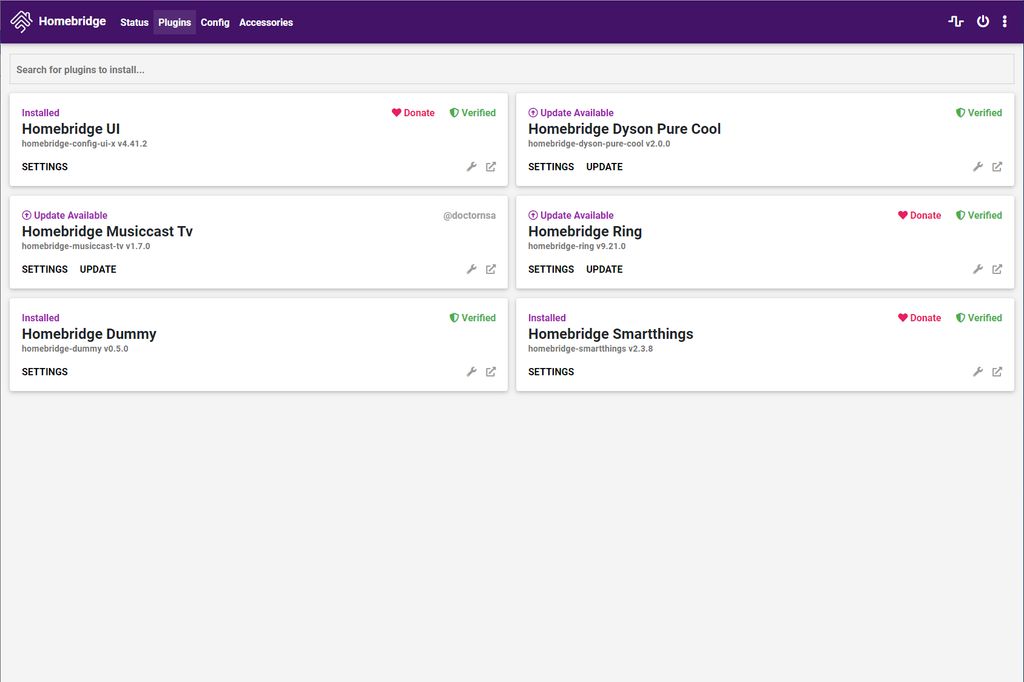HomeKit is a smart home platform developed by Apple that allows users to control and automate various smart devices in their home. It offers a range of benefits, such as secure and private communication, a user-friendly app, and integration with other Apple devices. However, there are also drawbacks, including limited device compatibility and the need for Apple devices to set up the system. Here are the key takeaways from the pros and cons of HomeKit:
Key Takeaways
- HomeKit offers secure and private communication for smart home devices.
- The HomeKit app is user-friendly and provides a simple interface for controlling devices.
- HomeKit integrates seamlessly with other Apple devices, eliminating the need for additional services.
- It is possible to control HomeKit devices even without an internet connection, although with limited functionality.
- HomeKit supports the Thread and Matter protocols for enhanced connectivity and interoperability.
What is HomeKit?

How does HomeKit work?
HomeKit is Apple’s smart home platform that allows users to control and automate their smart home devices. It works by using a combination of hardware, software, and cloud services to connect and communicate with compatible devices. HomeKit uses a centralized hub, such as an Apple TV or HomePod, to act as a bridge between the user’s iOS device and the smart home devices. This hub enables remote access and allows users to control their devices even when they are away from home. HomeKit also utilizes Siri, Apple’s voice assistant, to provide hands-free control and automation through voice commands.
Benefits of using HomeKit
One of the benefits of using HomeKit is its integration with various smart home devices. HomeKit is compatible with a wide range of devices, including lights, thermostats, door locks, and more. This allows users to control and automate multiple devices using a single app. Additionally, HomeKit supports integration with third-party devices, expanding its compatibility even further.
Another advantage of HomeKit is its user-friendly interface. Setting up HomeKit is relatively easy, and controlling devices can be done through the Apple Home app or by using Siri voice commands. The interface is intuitive and provides a seamless experience for managing your smart home.
HomeKit also offers enhanced security and privacy features. With end-to-end encryption, your data and communication with HomeKit devices are protected. This ensures that your smart home remains secure and your privacy is maintained. HomeKit Secure Video is another feature that provides secure storage and analysis of video footage from compatible cameras.
In summary, using HomeKit provides the convenience of integrating multiple smart home devices, a user-friendly interface for easy control, and enhanced security and privacy features.
Drawbacks of using HomeKit
While HomeKit offers many benefits, there are also some drawbacks to consider. One major drawback is the limited device compatibility. HomeKit only supports a select number of devices, which can be frustrating if you have devices that are not compatible. Additionally, integrating third-party devices with HomeKit can be challenging and may require the use of additional tools like Home Assistant.
Another drawback is the limited and expensive device selection. Compared to other smart home platforms, HomeKit has a smaller range of devices available, and they tend to be more expensive. This can make it difficult to find affordable options for building out your smart home.
Lastly, setting up HomeKit requires Apple devices, such as an iPhone or Apple TV. This can be a barrier for those who do not already own Apple products. It also means that if you switch to a different platform in the future, you may need to invest in new devices.
Despite these drawbacks, HomeKit offers a secure and private ecosystem, a great and simple app, and the convenience of controlling all your smart devices in one place.
Compatibility with Devices

Supported devices
HomeKit is compatible with a wide range of devices, including smart lights, thermostats, door locks, cameras, and more. This allows users to create a comprehensive smart home ecosystem with various devices from different manufacturers. Whether you prefer products from Apple’s own lineup or third-party brands, HomeKit offers a seamless integration experience. With HomeKit, you can easily control and manage all your compatible devices from a single app, providing convenience and simplicity.
Integration with third-party devices
HomeKit offers seamless integration with a wide range of third-party devices, allowing users to expand their smart home ecosystem with ease. Whether it’s smart lights, thermostats, or security cameras, HomeKit ensures compatibility and smooth operation. With HomeKit, users can connect devices from different manufacturers and control them all from a single app. This eliminates the need for multiple apps and simplifies the overall smart home experience. Additionally, HomeKit’s integration with third-party devices opens up a world of possibilities for automation and customization.
Limitations of device compatibility
One of the limitations of using HomeKit is its limited device compatibility. While HomeKit supports a wide range of devices, it is important to note that not all smart home devices are compatible with HomeKit. This means that if you have existing smart home devices that are not compatible with HomeKit, you may not be able to control them using the HomeKit platform. It is recommended to check the compatibility of your devices before investing in HomeKit. Additionally, HomeKit integration with third-party devices may also have limitations, as some devices may require additional setup or integration with other platforms to work seamlessly with HomeKit.
Ease of Use

Setting up HomeKit
Before you begin setting up HomeKit, make sure to update your iPhone or iPad to the latest version of iOS or iPadOS and turn on Bluetooth under Settings. It’s also important to check the accessory manual to see if any additional hardware, software updates, or setup is required. Ensure that your accessory supports HomeKit, AirPlay, or Matter. Once you have everything ready, follow these steps to set up HomeKit:
- Open the Home app on your device.
- Tap the ‘+’ button to add accessories.
- Scan the accessory’s QR code or enter the setup code manually.
- Follow the on-screen instructions to complete the setup.
Setting up HomeKit is a straightforward process that allows you to seamlessly integrate your smart devices into the Home app for centralized control and automation.
Controlling devices with Siri
Siri, the virtual assistant on HomeKit, offers a convenient and hands-free way to control your smart home devices. With just a voice command, you can easily turn on/off lights, adjust thermostats, lock doors, and perform various other tasks. Siri’s integration with HomeKit allows for seamless control of multiple devices at once, making it effortless to create a comfortable and personalized environment.
Additionally, Siri on HomeKit offers a range of features that enhance the user experience. Here are some notable functionalities:
- Siri Shortcuts: Users can create custom Siri Shortcuts on their iPhone or iPad and activate them through voice commands on the HomePod mini.
- Ambient Sounds: Siri can play ambient noise like rain, a fireplace, or a stream, and even set a sleep timer for automatic shutoff.
- Find My: By asking Siri to find a lost device, it will play a sound to help locate it within your home.
- Web Search: HomePod mini can conduct web searches and send the results to your iPhone.
- Maps Integration: Siri suggestions appear in Maps on your iPhone when you need directions.
With these features, Siri on HomeKit provides a seamless and intuitive way to control your smart home devices, making your daily routines more convenient and enjoyable.
User-friendly interface
HomeKit offers a user-friendly interface that makes it easy for users to control their smart home devices. With the Home app on iOS devices, users can easily access and manage all their HomeKit-enabled devices in one place. The app provides a simple and intuitive interface, allowing users to control individual devices, create automation rules, and customize scenes. Additionally, the app supports Siri voice control, allowing users to control their devices with simple voice commands. The user-friendly interface of HomeKit makes it convenient for users to interact with their smart home ecosystem and enhance their overall home automation experience.
Security and Privacy

End-to-end encryption
HomeKit provides end-to-end encryption for secure communication between your devices and accessories. This means that your data is encrypted and can only be accessed by authorized devices. With end-to-end encryption, you can have peace of mind knowing that your personal information and smart home data are protected from unauthorized access.
Data privacy concerns
When it comes to using HomeKit, one of the key considerations is data privacy. HomeKit is designed to prioritize the security and privacy of user data. All communication between HomeKit-enabled devices and the Home app is encrypted, ensuring that sensitive information remains protected. Additionally, HomeKit uses end-to-end encryption, which means that even Apple cannot access the data transmitted between devices. This provides users with peace of mind knowing that their personal information and smart home data are secure.
HomeKit Secure Video
HomeKit Secure Video is one of the standout features of HomeKit. It provides end-to-end encryption for recorded videos, ensuring that your footage is secure and protected. With HomeKit Secure Video, you can store your recorded videos on iCloud, giving you easy access to your footage from anywhere. Additionally, some HomeKit Secure Video cameras also offer the option to store videos on the physical device itself. This feature is particularly useful for cameras placed outside the house, where internet connectivity may be limited. Another advantage of HomeKit Secure Video is the ability to perform face recognition directly on the device, enhancing privacy and reducing reliance on third-party services. Furthermore, HomeKit Secure Video integrates seamlessly with other HomeKit-enabled devices, allowing for a truly integrated and secure smart home system.
Automation and Scenes

Creating automation rules
Creating automation rules allows you to customize and streamline your smart home experience. With HomeKit, you can create rules that trigger specific actions based on certain conditions. For example, you can set up a rule to automatically turn on the lights when you arrive home or to adjust the thermostat based on the time of day. These automation rules can be easily configured within the Home app, providing you with a convenient way to control your devices without manual intervention.
Here are some key features of HomeKit’s automation rules:
- Customization: HomeKit offers a wide range of customization options, allowing you to create rules that suit your specific needs and preferences.
- Integration: HomeKit seamlessly integrates with other smart home systems, enabling you to create complex automation scenarios involving multiple devices and services.
- Flexibility: You can easily modify and update your automation rules as needed, ensuring that your smart home setup evolves with your changing needs.
By leveraging the power of automation rules, you can enhance the convenience and efficiency of your smart home while enjoying a personalized and tailored experience.
Customizing scenes
Customizing scenes allows users to personalize their smart home experience by creating unique combinations of device actions. With HomeKit, users can easily customize scenes to fit their specific needs and preferences. Whether it’s setting the perfect lighting for a movie night or creating a morning routine that turns on the lights and adjusts the thermostat, HomeKit provides a user-friendly interface for creating and managing scenes.
Customizing scenes in HomeKit is a straightforward process. Users can choose from a wide range of supported devices and actions to include in their scenes. They can specify the desired state for each device, such as turning on or off, adjusting brightness, or changing colors. Additionally, users can set conditions for when the scene should be activated, such as a specific time of day or when a sensor detects motion.
One of the advantages of customizing scenes in HomeKit is the ability to integrate with other smart home systems. HomeKit supports interoperability with various platforms, allowing users to combine actions from different devices and services into a single scene. This integration opens up endless possibilities for creating complex automation rules and enhancing the overall smart home experience.
In summary, customizing scenes in HomeKit offers users the flexibility to tailor their smart home environment to their liking. With a user-friendly interface, support for a wide range of devices, and integration with other smart home systems, HomeKit provides a comprehensive solution for creating personalized scenes.
Integration with other smart home systems
HomeKit offers seamless integration with other smart home systems, allowing users to expand their smart home ecosystem. With the help of platforms like IFTTT (if this, then that), users can connect devices and services from different brands, enabling them to work together. For example, you can automate your Wi-Fi security camera to switch on a lamp only when it detects someone outside your house. Additionally, HomeKit is compatible with popular voice assistants like Amazon’s Alexa, Apple’s Siri, and Google Assistant, allowing users to control their HomeKit devices using voice commands. This integration provides a convenient and hands-free way to manage your smart home. If you prefer a centralized control system, HomeKit also allows you to create automations and scenes, giving you the ability to customize and control multiple devices with a single command or action. Whether you want to create a cozy ambiance or automate your daily routines, HomeKit’s integration with other smart home systems offers flexibility and convenience.
Conclusion
In conclusion, Apple HomeKit offers a secure and private smart home solution with a great and simple app. It allows for control of multiple devices without the need for other services and can even work without an internet connection, although with limited functionality. HomeKit also supports Thread and Matter, providing compatibility with a wide range of devices. However, it does require Apple devices for setup and has a limited and expensive device selection. On the other hand, other platforms like Home Assistant offer ease of use and voice control, but may require subscriptions for camera storage and rely heavily on internet and cloud services. Ultimately, the choice between HomeKit and other platforms depends on individual preferences and specific needs. While HomeKit excels in certain areas, it may not be the best fit for everyone’s smart home setup.
Frequently Asked Questions
What is HomeKit?
HomeKit is a framework developed by Apple that allows users to control and automate smart home devices using their Apple devices.
How does HomeKit work?
HomeKit uses a combination of Wi-Fi, Bluetooth, and encryption technologies to connect and communicate with compatible smart home devices.
What are the benefits of using HomeKit?
Some benefits of using HomeKit include secure and private communication, a user-friendly interface, integration with Siri for voice control, and compatibility with a wide range of smart home devices.
What are the drawbacks of using HomeKit?
Some drawbacks of using HomeKit include the requirement of Apple devices for setup, limited device compatibility compared to other platforms, and the need for Home Assistant integration for non-authorized devices.
What devices are supported by HomeKit?
HomeKit supports a wide range of smart home devices, including lights, thermostats, door locks, cameras, and more. However, not all devices are compatible with HomeKit, so it’s important to check the device’s compatibility before purchasing.
Can HomeKit integrate with third-party devices?
Yes, HomeKit can integrate with third-party devices through the Home Assistant platform, which allows users to connect and automate various smart home platforms together.