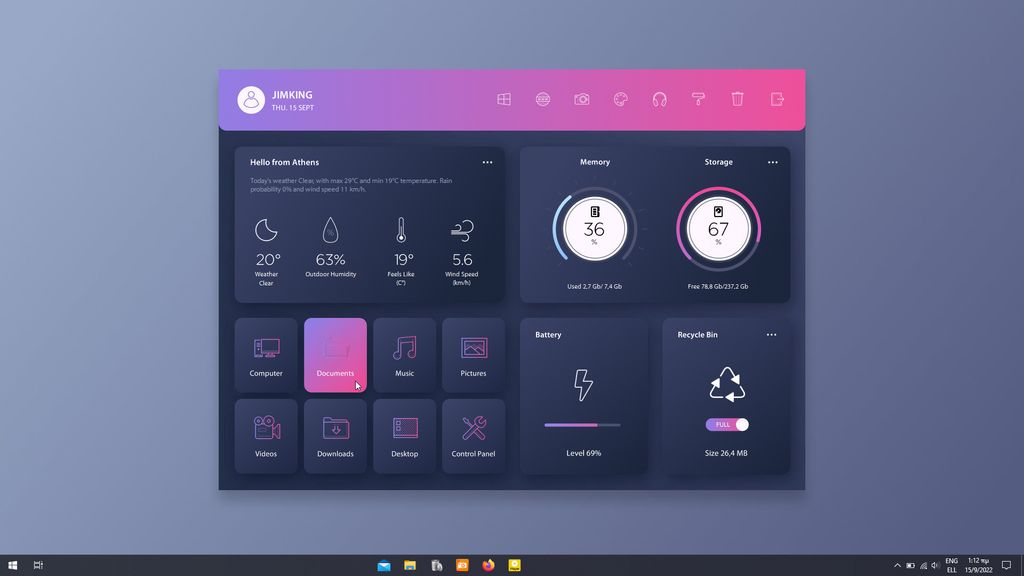A Smart Home Tablet Dashboard is a centralized control panel that allows you to manage and monitor all your smart home devices and systems from a single device. With its user-friendly interface and customizable features, it offers a convenient and efficient way to control your smart home. In this article, we will explore the benefits of a Smart Home Tablet Dashboard, the key features to look for when choosing one, how to set it up, and how to make the most out of its functionalities.
Key Takeaways
- A Smart Home Tablet Dashboard provides a centralized control panel for managing and monitoring smart home devices.
- Key features to consider when choosing a Smart Home Tablet Dashboard include compatibility with smart home devices, user interface customization options, and integration with smart home automation systems.
- Setting up a Smart Home Tablet Dashboard involves selecting the ideal location, connecting it to your smart home network, and configuring widgets and apps.
- Using a Smart Home Tablet Dashboard allows you to control smart home devices, monitor home security, manage energy consumption, and access entertainment and media.
- Enhance your Smart Home Tablet Dashboard by adding voice control functionality, integrating with virtual assistants, and expanding with third-party apps and services.
What is a Smart Home Tablet Dashboard?

Benefits of a Smart Home Tablet Dashboard
A Smart Home Tablet Dashboard offers numerous benefits for homeowners looking to enhance their smart home experience. With a tablet dashboard, you can conveniently control and monitor various aspects of your smart home from a single device.
One of the key advantages of a smart home tablet dashboard is the ability to have centralized control over all your smart home devices. Whether it’s adjusting the temperature, turning on the lights, or locking the doors, you can easily manage everything with just a few taps on the tablet.
Additionally, a tablet dashboard provides real-time monitoring of your home security system. You can receive instant notifications and alerts on your tablet, allowing you to stay informed about any potential security breaches or unusual activities.
Furthermore, a smart home tablet dashboard enables you to manage your energy consumption more efficiently. You can track and control the energy usage of individual devices, set schedules for optimal energy efficiency, and make informed decisions to reduce your overall energy consumption.
In summary, a smart home tablet dashboard offers centralized control, real-time monitoring of security, and efficient energy management, making it an essential tool for any smart home owner.
Key Features of a Smart Home Tablet Dashboard
A Smart Home Tablet Dashboard offers a range of key features that enhance the functionality and convenience of your smart home system. Here are some of the important features to look for:
- Intuitive User Interface: A user-friendly interface allows you to easily navigate and control your smart home devices and settings.
- Customization Options: The ability to personalize the dashboard with your preferred layout, themes, and widgets ensures a tailored smart home experience.
- Real-Time Monitoring: Stay updated on the status of your home devices, such as temperature, security cameras, and energy consumption, through real-time monitoring.
- Automation and Scheduling: Set up automated routines and schedules to streamline your daily tasks and optimize energy efficiency.
- Integration with Third-Party Devices: Look for compatibility with popular smart home devices and platforms, allowing seamless integration and control.
With these key features, a Smart Home Tablet Dashboard becomes a central hub for managing and controlling your smart home ecosystem.
Choosing the Right Smart Home Tablet Dashboard

Compatibility with Smart Home Devices
When choosing a smart home tablet dashboard, it is crucial to consider its compatibility with your existing smart home devices. Compatibility ensures that the dashboard can seamlessly connect and communicate with your devices, allowing you to control and monitor them effectively.
One way to ensure compatibility is to check if the dashboard supports the protocols and standards used by your devices, such as Z-Wave, Zigbee, or Wi-Fi. These protocols enable communication between different devices and are essential for a smooth smart home experience.
Another factor to consider is the dashboard’s ability to integrate with popular smart home platforms like Amazon Alexa, Google Assistant, or Apple HomeKit. Integration with these platforms allows you to control your devices using voice commands and access additional features and services.
In summary, when selecting a smart home tablet dashboard, make sure it is compatible with your existing smart home devices and supports the necessary protocols and integrations for a seamless and convenient smart home experience.
User Interface and Customization Options
When choosing a smart home tablet dashboard, one of the key factors to consider is the user interface and customization options. A well-designed and intuitive user interface allows for easy navigation and control of your smart home devices. Look for a dashboard that offers customizable layouts, themes, and widgets, so you can personalize it to suit your preferences and needs.
Additionally, consider the level of customization available for each device or automation system. Some dashboards may offer limited customization options, while others provide extensive control over the appearance and functionality of individual devices.
To make the most of your smart home tablet dashboard, take advantage of the customization features to create a personalized and user-friendly interface that enhances your smart home experience.
Here are a few key points to consider when evaluating the user interface and customization options of a smart home tablet dashboard:
- Customizable layouts, themes, and widgets
- Level of customization for individual devices
- Intuitive navigation and control
By carefully considering these factors, you can ensure that your smart home tablet dashboard provides a seamless and personalized user experience.
Integration with Smart Home Automation Systems
When choosing a smart home tablet dashboard, it is crucial to consider its integration with smart home automation systems. Integration allows the dashboard to seamlessly connect and communicate with various smart devices and automation systems in your home. This ensures that you can control and monitor all aspects of your smart home from a single interface.
One important aspect to look for in terms of integration is compatibility. The dashboard should be compatible with a wide range of smart home devices, such as smart lights, thermostats, security cameras, and more. This ensures that you can easily connect and control all your devices without any compatibility issues.
Another important consideration is the user interface. The dashboard should provide a user-friendly interface that allows you to easily navigate and control your smart home devices. It should offer customization options, allowing you to personalize the layout and design according to your preferences.
Lastly, the dashboard should have the capability to integrate with popular smart home automation systems. This enables you to automate various tasks and create routines that enhance the functionality of your smart home. For example, you can set up a routine to turn off all lights and lock the doors when you leave the house.
In summary, integration with smart home automation systems is a crucial factor to consider when choosing a smart home tablet dashboard. It ensures seamless connectivity, compatibility with various devices, a user-friendly interface, and the ability to automate tasks for a truly smart and convenient home.
Setting Up Your Smart Home Tablet Dashboard

Selecting the Ideal Location
When choosing the ideal location for your smart home tablet dashboard, there are a few factors to consider. First, you’ll want to ensure that the tablet is easily accessible and visible to everyone in your home. Placing it in a central area such as the living room or kitchen can make it convenient for controlling and monitoring your smart home devices.
Additionally, it’s important to consider the power source and connectivity options. You’ll want to place the tablet near an electrical outlet to ensure it stays powered on. It’s also recommended to have a strong Wi-Fi signal in the chosen location to ensure a reliable connection to your smart home network.
Lastly, take into account the lighting conditions in the chosen location. Avoid placing the tablet in direct sunlight or areas with excessive glare, as this can affect visibility and usability.
To summarize, when selecting the ideal location for your smart home tablet dashboard:
- Choose a central area for easy accessibility
- Ensure proximity to an electrical outlet
- Check for a strong Wi-Fi signal
- Avoid direct sunlight and excessive glare
Connecting to Your Smart Home Network
Once you have selected the ideal location for your smart home tablet dashboard, the next step is to connect it to your smart home network. This allows your dashboard to communicate with and control your smart home devices.
To connect your tablet to your smart home network, follow these steps:
- Ensure that your tablet is connected to your home Wi-Fi network. This can usually be done through the tablet’s settings menu.
- Open the smart home app or dashboard on your tablet.
- Follow the on-screen instructions to connect your tablet to your smart home network.
Once your tablet is connected to your smart home network, you will be able to access and control your smart home devices directly from the dashboard. This includes adjusting settings, monitoring status, and receiving notifications.
Remember to keep your tablet connected to your home Wi-Fi network for uninterrupted communication with your smart home devices.
Configuring Widgets and Apps
Configuring widgets and apps is a crucial step in setting up your smart home tablet dashboard. This process allows you to personalize your dashboard and tailor it to your specific needs and preferences.
One way to configure widgets and apps is by selecting the ones that provide the most relevant information and functionality for your smart home setup. For example, you can choose widgets that display real-time weather updates, energy consumption data, or security camera feeds. By customizing the widgets and apps on your dashboard, you can easily access the information and controls that are most important to you.
Another important aspect of configuring widgets and apps is arranging them in a logical and intuitive layout. You can organize the widgets and apps based on their importance or frequency of use. This way, you can quickly find and interact with the ones you need without any confusion or hassle.
Lastly, it’s essential to regularly update and manage your widgets and apps to ensure they are functioning properly and providing accurate information. This includes checking for updates, removing any unnecessary or outdated widgets, and exploring new ones that may enhance your smart home experience.
By following these steps and taking the time to configure your widgets and apps effectively, you can optimize your smart home tablet dashboard and make the most out of its features and capabilities.
Using Your Smart Home Tablet Dashboard

Controlling Smart Home Devices
Controlling smart home devices is one of the key functions of a smart home tablet dashboard. With just a few taps on the screen, you can easily turn on/off lights, adjust the thermostat, lock/unlock doors, and control other connected devices. The intuitive user interface of the dashboard allows you to quickly access and control all your smart devices from one central location.
In addition to basic control functions, some smart home tablet dashboards also offer advanced features such as creating custom scenes and automation rules. These allow you to set up specific actions or routines that are triggered by certain events or conditions. For example, you can create a scene called ‘Goodnight’ that turns off all the lights, locks the doors, and adjusts the thermostat to your preferred sleeping temperature with just a single tap.
To make the control experience even more convenient, many smart home tablet dashboards also support voice control. By integrating with virtual assistants like Amazon Alexa or Google Assistant, you can simply use voice commands to control your smart devices without even touching the screen. Just say ‘Alexa, turn off the living room lights’ and it will be done.
Overall, a smart home tablet dashboard provides a centralized and user-friendly interface for controlling all your smart home devices. It simplifies the process of managing and interacting with your smart devices, making your home automation experience more seamless and convenient.
Monitoring Home Security
When it comes to monitoring home security, a smart home tablet dashboard provides a convenient and centralized solution. With the ability to connect to various security devices and systems, such as cameras, motion sensors, and door/window sensors, you can easily keep an eye on your home from anywhere.
One of the key advantages of a smart home tablet dashboard for monitoring home security is the ability to receive real-time alerts and notifications. Whether it’s a motion detected in your backyard or a door left open, you’ll be instantly notified on your tablet. This allows you to take immediate action and ensure the safety of your home and loved ones.
In addition to real-time alerts, a smart home tablet dashboard also offers the ability to view live video feeds from your security cameras. This means you can check in on your home at any time, whether you’re at work, on vacation, or simply in another room. It provides peace of mind and a sense of security knowing that you can always keep an eye on what’s happening in and around your home.
To further enhance the security of your smart home tablet dashboard, you can integrate it with other smart home devices and systems. For example, you can connect it to a smart door lock and receive notifications when someone enters or exits your home. You can also integrate it with a smart alarm system to arm or disarm your security system directly from your tablet. These integrations provide a seamless and comprehensive home security solution.
Managing Energy Consumption
Managing energy consumption is a crucial aspect of a smart home tablet dashboard. With the ability to monitor and control various devices and systems in your home, you can optimize energy usage and reduce wastage. Here are some key strategies for effectively managing energy consumption:
-
Smart Thermostat: A smart home tablet dashboard allows you to control your thermostat remotely, enabling you to adjust temperature settings based on your preferences and schedule. This can help you save energy by optimizing heating and cooling.
-
Energy Monitoring: Many smart home tablet dashboards provide real-time energy monitoring, allowing you to track the energy usage of individual devices and identify areas of high consumption. By identifying energy-hungry devices, you can make informed decisions to reduce energy waste.
-
Automation and Scheduling: With a smart home tablet dashboard, you can automate energy-saving routines and schedules. For example, you can set your lights to turn off automatically when no one is in the room or schedule your appliances to operate during off-peak hours.
-
Energy Usage Insights: Some smart home tablet dashboards offer detailed energy usage insights and recommendations. These insights can help you understand your energy consumption patterns and suggest ways to further optimize energy usage.
By effectively managing energy consumption through your smart home tablet dashboard, you can not only reduce your carbon footprint but also save on energy costs.
Accessing Entertainment and Media
When it comes to accessing entertainment and media, a smart home tablet dashboard offers a convenient and centralized solution. With just a few taps on the tablet screen, you can easily control and enjoy a wide range of entertainment options.
One of the key features of a smart home tablet dashboard is its ability to integrate with various streaming services. Whether you want to watch your favorite TV shows, movies, or listen to music, the dashboard provides a seamless experience by allowing you to access popular streaming platforms directly from the tablet.
Additionally, the tablet dashboard can also serve as a hub for your smart home entertainment devices. By connecting compatible devices such as smart TVs, speakers, and gaming consoles, you can control and manage all your entertainment devices from a single interface.
With the ability to access entertainment and media right from your smart home tablet dashboard, you can create a personalized and immersive entertainment experience in your home.
Enhancing Your Smart Home Tablet Dashboard

Adding Voice Control Functionality
Voice control functionality is a key feature that can greatly enhance the usability and convenience of your smart home tablet dashboard. With voice control, you can easily interact with your smart home devices and control them using simple voice commands. This hands-free approach eliminates the need to manually navigate through menus or use physical buttons, making it a more intuitive and efficient way to manage your smart home.
To add voice control functionality to your smart home tablet dashboard, you can use voice assistants like Amazon Alexa or Google Assistant. These virtual assistants are designed to understand natural language commands and can perform a wide range of tasks, from turning on lights to adjusting thermostats. By integrating your smart home tablet dashboard with a voice assistant, you can control your entire smart home ecosystem with just your voice.
In addition to voice assistants, there are also standalone voice control devices that can be connected to your smart home tablet dashboard. These devices are specifically designed for voice control and offer advanced features like far-field voice recognition and noise cancellation, ensuring accurate and reliable voice commands even in noisy environments.
With voice control functionality, you can truly experience the hands-free convenience of a smart home tablet dashboard and take your smart home automation to the next level.
Integrating with Virtual Assistants
Integrating your smart home tablet dashboard with virtual assistants can greatly enhance your overall smart home experience. Virtual assistants, such as Amazon Alexa or Google Assistant, provide voice control functionality, allowing you to control your smart home devices with simple voice commands. This hands-free control adds convenience and accessibility to your smart home setup.
In addition to voice control, virtual assistants can also provide personalized recommendations and suggestions based on your usage patterns and preferences. They can learn your habits and routines, and offer proactive suggestions to optimize your smart home automation. For example, if you usually turn off all the lights before going to bed, your virtual assistant can remind you if you forget to do so.
To integrate your smart home tablet dashboard with virtual assistants, you typically need to enable the corresponding skill or action in the virtual assistant’s app or settings. Once connected, you can use your tablet dashboard to interact with the virtual assistant and control your smart home devices through voice commands.
Here is a table summarizing the key benefits of integrating your smart home tablet dashboard with virtual assistants:
| Benefits of Integrating with Virtual Assistants |
|---|
| Voice control functionality |
| Personalized recommendations and suggestions |
| Proactive automation optimization |
By integrating your smart home tablet dashboard with virtual assistants, you can unlock a whole new level of convenience and automation in your smart home ecosystem.
Expanding with Third-Party Apps and Services
Expanding your smart home tablet dashboard with third-party apps and services can greatly enhance its functionality and capabilities. By integrating with popular apps and services, you can extend the range of tasks your dashboard can perform and access a wider range of features.
One way to expand your dashboard is by connecting it to popular smart home platforms such as Amazon Alexa or Google Assistant. These virtual assistants can provide voice control functionality, allowing you to control your smart home devices using voice commands. This hands-free control can be especially convenient when you’re busy or unable to physically interact with your dashboard.
Another option is to explore the wide variety of third-party apps available for smart home automation. These apps can offer specialized features and integrations that may not be available in the default dashboard software. For example, you can find apps that provide advanced energy monitoring and management tools, or apps that integrate with specific smart home devices or brands.
When choosing third-party apps and services, it’s important to consider compatibility with your existing smart home devices and the level of integration they offer. Look for apps that have positive user reviews and a strong track record of updates and support.
Expanding your smart home tablet dashboard with third-party apps and services opens up a world of possibilities and allows you to customize your dashboard to suit your specific needs and preferences.
Conclusion
In conclusion, the Ultimate Smart Home Tablet Dashboard is a game-changer for homeowners looking to streamline their smart home experience. With its intuitive interface and seamless integration with various smart devices, it offers unparalleled convenience and control. Whether you want to adjust the lighting, monitor your security cameras, or control your thermostat, this dashboard has got you covered. Say goodbye to the hassle of managing multiple apps and devices, and say hello to a smarter and more efficient home. Upgrade your home today and experience the power of the Ultimate Smart Home Tablet Dashboard.
Frequently Asked Questions
1. What is a Smart Home Tablet Dashboard?
A Smart Home Tablet Dashboard is a centralized control panel that allows users to manage and control various smart home devices and systems from a single device.
2. What are the benefits of a Smart Home Tablet Dashboard?
Some benefits of a Smart Home Tablet Dashboard include convenience, energy efficiency, enhanced security, and improved entertainment and media access.
3. How do I choose the right Smart Home Tablet Dashboard?
When choosing a Smart Home Tablet Dashboard, consider factors such as compatibility with your smart home devices, user interface and customization options, and integration with smart home automation systems.
4. Where should I place my Smart Home Tablet Dashboard?
To ensure optimal visibility and accessibility, place your Smart Home Tablet Dashboard in a central location within your home, such as the living room or kitchen.
5. How do I connect my Smart Home Tablet Dashboard to my smart home network?
To connect your Smart Home Tablet Dashboard to your smart home network, follow the device’s instructions for connecting to Wi-Fi or Ethernet.
6. Can I customize the widgets and apps on my Smart Home Tablet Dashboard?
Yes, most Smart Home Tablet Dashboards offer customization options, allowing you to choose and configure the widgets and apps that best suit your needs and preferences.