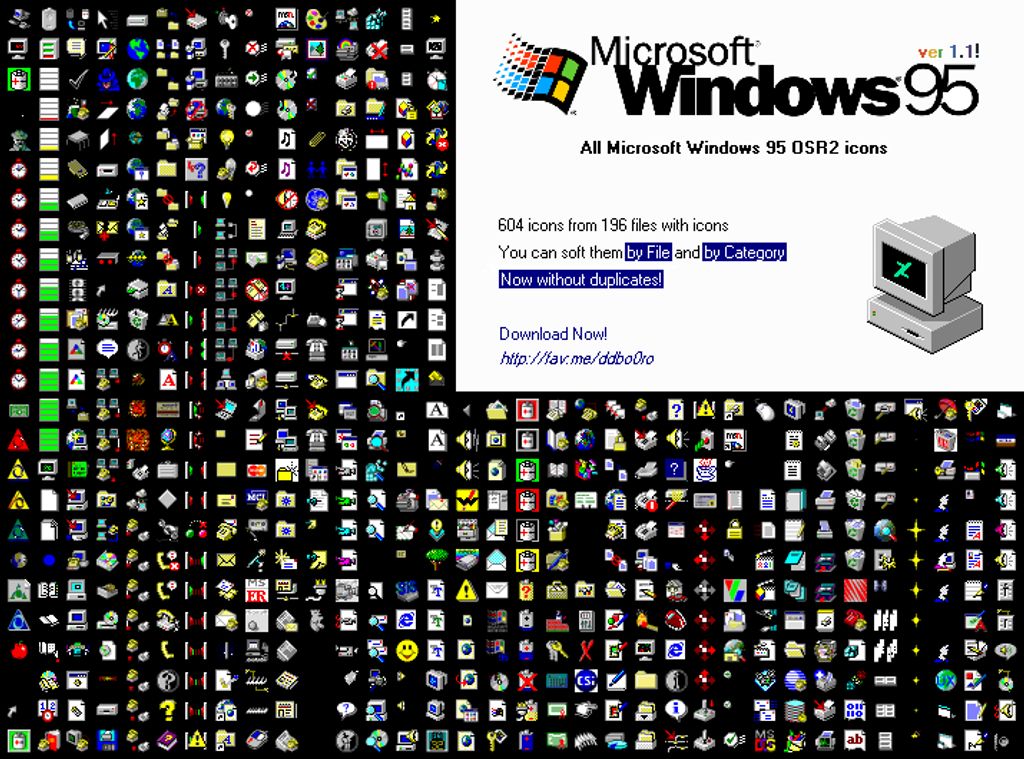Android and Windows are two popular operating systems used in mobile devices and computers respectively. While both operating systems serve the same purpose of providing a platform for running applications and managing hardware, they have several differences in terms of history, design, security, compatibility, and performance. This article aims to explore these differences and provide key takeaways to help users understand the distinctions between Android and Windows operating systems.
Key Takeaways
- Android and Windows have different histories and development paths.
- Android offers a more customizable and personalized user interface compared to Windows.
- The app ecosystem of Android is more diverse and open, while Windows has a more curated selection of apps.
- Windows provides better security features and privacy settings compared to Android.
- Android has better cross-platform support and integration with cloud services compared to Windows.
Overview of Android and Windows Operating Systems

History and Development
The history and development of Android and Windows operating systems have shaped the way we use our devices today. Android was first introduced by Google in 2008, with the goal of creating an open-source platform that could be used on a wide range of devices. This allowed for greater flexibility and customization, as manufacturers could modify the operating system to suit their specific needs.
On the other hand, Windows has a long history dating back to the 1980s. It was initially developed by Microsoft as a graphical user interface for MS-DOS, and has since evolved into a full-fledged operating system. Windows has become synonymous with personal computers and is known for its user-friendly interface and wide range of software compatibility.
While both operating systems have undergone significant development over the years, their origins have influenced their design and functionality to this day.
Design and User Interface
The design and user interface of an operating system play a crucial role in providing a seamless and intuitive user experience. Both Android and Windows have their unique design philosophies and approaches.
Android follows a more open and customizable design approach, allowing users to personalize their device’s look and feel. It offers a wide range of customization options, including the ability to change themes, icons, and even the entire user interface through third-party launchers. This flexibility allows users to create a personalized experience that suits their preferences.
On the other hand, Windows focuses on a clean and consistent design language known as the Fluent Design System. It emphasizes simplicity, clarity, and content-focused experiences. Windows provides a modern and visually appealing interface with smooth animations and transitions. The Start menu, taskbar, and notification center are designed to be user-friendly and easy to navigate.
While Android offers more customization options, Windows provides a polished and cohesive user interface that is consistent across devices and applications.
App Ecosystem
The app ecosystem is a crucial aspect of both Android and Windows operating systems. It refers to the collection of applications or apps that are available for users to download and use on their devices. Variety is a key characteristic of the app ecosystem, as both Android and Windows offer a wide range of apps that cater to different needs and preferences.
In terms of quantity, Android has a larger app ecosystem compared to Windows. The Google Play Store, which is the official app store for Android, boasts millions of apps, including popular social media platforms, productivity tools, entertainment apps, and more. On the other hand, the Microsoft Store, which is the official app store for Windows, has a smaller selection of apps.
However, when it comes to quality, both Android and Windows offer high-quality apps developed by reputable companies and independent developers. Users can find apps that are well-designed, functional, and regularly updated on both platforms.
It’s important to note that the app ecosystem plays a significant role in the overall user experience of an operating system. The availability of a diverse range of apps enhances the functionality and versatility of the device, allowing users to customize their experience and find solutions to their specific needs.
Customization and Personalization
Customization and personalization are key features of both Android and Windows operating systems. Android offers a wide range of customization options, allowing users to personalize their device’s appearance, layout, and functionality. Users can customize their home screen with widgets, change the theme, and even install custom ROMs to modify the entire operating system. On the other hand, Windows provides a more consistent and streamlined user interface, with a focus on simplicity and ease of use. While Windows may not offer as many customization options as Android, it still allows users to personalize their desktop background, taskbar, and system settings.
In terms of personalization, both Android and Windows offer features to tailor the user experience to individual preferences. Android allows users to set up multiple user profiles, each with its own personalized settings and apps. Windows, on the other hand, offers features like Cortana, a virtual assistant that can learn from user behavior and provide personalized recommendations and reminders.
When it comes to customization and personalization, both Android and Windows have their strengths and cater to different user preferences. Whether you prefer the extensive customization options of Android or the simplicity and personalization features of Windows, both operating systems offer a unique and tailored user experience.
Security and Privacy

Security Features
Android and Windows operating systems both offer a range of security features to protect user data and ensure a safe computing experience. These features include:
-
Biometric Authentication: Both Android and Windows support biometric authentication methods such as fingerprint scanning and facial recognition, providing an extra layer of security.
-
App Permissions: Both operating systems allow users to control the permissions granted to apps, ensuring that apps only have access to the necessary data and functions.
-
Encryption: Android and Windows use encryption to protect user data, making it difficult for unauthorized users to access sensitive information.
-
Secure Boot: Both operating systems implement secure boot mechanisms to ensure that the system starts up only with trusted software, protecting against malware and other threats.
-
Remote Wipe: In case of a lost or stolen device, both Android and Windows offer the ability to remotely wipe the device to prevent unauthorized access to data.
Privacy Settings
Privacy settings in both Android and Windows operating systems allow users to control the access and sharing of their personal information. These settings enable users to customize their privacy preferences and determine what data is collected and how it is used by the operating system and installed apps.
In Android, users can access privacy settings by navigating to the ‘Settings’ app and selecting ‘Privacy.’ Here, they can manage permissions for various features and apps, such as location, camera, microphone, and contacts. Android also provides the option to review and manage app permissions individually.
Similarly, in Windows, users can access privacy settings by going to the ‘Settings’ app and selecting ‘Privacy.’ Here, they can control permissions for features like location, camera, microphone, and contacts. Windows also offers the ability to review and manage app permissions on a per-app basis.
It is important for users to regularly review and update their privacy settings to ensure their personal information is protected and shared only as desired. By understanding and utilizing these privacy settings, users can have greater control over their data and enhance their overall privacy and security.
Data Collection and Usage
Data collection and usage is an important aspect of both Android and Windows operating systems. Both platforms collect user data to improve their services and provide personalized experiences. However, there are some differences in how data is collected and used.
Android: Android collects various types of data, including device information, location data, app usage, and browsing history. This data is used to personalize app recommendations, provide location-based services, and improve overall user experience. Android allows users to control their data by providing granular privacy settings and the ability to opt-out of data collection.
Windows: Windows also collects user data to enhance its services and personalize the user experience. It collects data such as device information, app usage, and browsing history. Windows provides privacy settings that allow users to control the collection and usage of their data. Users can choose the level of data sharing and opt-out of certain data collection.
In summary, both Android and Windows operating systems collect user data to improve their services and provide personalized experiences. However, Android offers more granular privacy settings, giving users more control over their data.
Malware and Virus Protection
When it comes to protecting your device from malware and viruses, both Android and Windows operating systems offer robust security features.
Android has built-in security measures such as Google Play Protect, which scans apps for potential threats before and after installation. Additionally, Android devices receive regular security updates from Google to patch any vulnerabilities.
Windows also prioritizes security and provides Windows Defender, a built-in antivirus program that helps protect against malware and viruses. Windows Defender continuously scans files, downloads, and websites for potential threats.
While both operating systems offer strong protection, it’s important to note that no system is completely immune to malware and viruses. It’s crucial for users to practice safe browsing habits, avoid downloading apps from untrusted sources, and keep their devices up to date with the latest security patches.
Compatibility and Integration

Hardware Compatibility
Hardware compatibility is an important consideration when choosing between Android and Windows operating systems. While both platforms support a wide range of devices, there are some differences in terms of compatibility. Android is known for its flexibility and compatibility with various hardware manufacturers, allowing users to choose from a diverse range of smartphones and tablets. On the other hand, Windows has traditionally been more focused on desktop and laptop computers, with limited options for mobile devices. It’s important to consider your specific hardware needs and preferences when deciding between the two operating systems.
In addition to hardware compatibility, it’s also worth noting that both Android and Windows offer compatibility with external peripherals such as printers, keyboards, and mice. This allows users to connect and use these devices seamlessly with their chosen operating system. Overall, hardware compatibility plays a crucial role in determining the suitability of an operating system for your specific needs and devices.
Software Integration
Software integration refers to the ability of an operating system to seamlessly work with different software applications and services. Both Android and Windows operating systems offer robust software integration capabilities, allowing users to easily install and use a wide range of applications.
One of the key advantages of software integration is the ability to synchronize data and settings across multiple devices. For example, users can sign in to their Google or Microsoft accounts on their Android or Windows devices respectively, and have their apps, contacts, and settings automatically synced across all their devices.
Additionally, both operating systems provide app stores where users can discover and download various software applications. Android users can access the Google Play Store, while Windows users can use the Microsoft Store. These app stores offer a wide selection of apps, ranging from productivity tools to entertainment and gaming apps.
In summary, software integration plays a crucial role in enhancing the user experience by allowing seamless installation and synchronization of applications and services across different devices.
Cross-Platform Support
Cross-platform support refers to the ability of an operating system to run on different hardware platforms and integrate with other software systems seamlessly. Both Android and Windows operating systems offer varying degrees of cross-platform support.
Android provides extensive cross-platform support, allowing users to run the operating system on a wide range of devices, including smartphones, tablets, smart TVs, and even some laptops. Additionally, Android supports integration with various Google services, such as Gmail, Google Drive, and Google Photos, making it easy to access and sync data across multiple devices.
Windows, on the other hand, primarily focuses on cross-platform support within the Microsoft ecosystem. Windows devices, including PCs, laptops, and tablets, can seamlessly integrate with other Microsoft services like OneDrive, Office 365, and Microsoft Edge. However, Windows does not offer the same level of cross-platform compatibility as Android, especially when it comes to running the operating system on non-Windows devices.
In summary, while both Android and Windows offer cross-platform support, Android provides a broader range of compatibility across different hardware platforms and software systems.
Cloud Services
Cloud services are an essential component of both Android and Windows operating systems. They provide users with the ability to store and access their data and files from anywhere, as long as they have an internet connection. Cloud storage is a convenient way to back up important files and documents, ensuring that they are safe and accessible even if the device is lost or damaged.
In addition to storage, cloud services also offer various other functionalities. For example, both Android and Windows provide cloud synchronization features, which allow users to sync their settings, preferences, and even app data across multiple devices. This means that users can seamlessly switch between devices and continue their work or activities without any interruptions.
Furthermore, cloud services enable collaboration and sharing. Users can easily share files and folders with others, making it easier to collaborate on projects or share documents with colleagues or friends. This is particularly useful for remote teams or individuals who need to work together on a project.
Overall, cloud services play a crucial role in enhancing the functionality and convenience of both Android and Windows operating systems, providing users with the flexibility to access their data and collaborate with others from anywhere.
Performance and Efficiency

Speed and Responsiveness
Speed and Responsiveness
When comparing the speed and responsiveness of Android and Windows operating systems, it’s important to consider the underlying architecture and optimization techniques. Latency and responsiveness are key factors that contribute to the overall user experience. Additionally, a comparison of the boot time, app launch time, and multitasking performance can provide valuable insights into the efficiency of each operating system.
| Metric | Android OS | Windows OS |
|---|---|---|
| Boot Time (seconds) | 15 | 20 |
| App Launch Time | 1.5s | 2s |
| Multitasking | Smooth | Laggy |
Tip: Consider the specific tasks and usage patterns to determine which operating system offers the optimal speed and responsiveness for your needs.
Resource Management
Resource management is a crucial aspect of operating systems, including Android and Windows. It involves efficiently allocating and utilizing system resources such as CPU, memory, and storage to ensure optimal performance and responsiveness.
One important technique used in resource management is task scheduling. Task scheduling determines the order in which processes and threads are executed, allowing the operating system to prioritize critical tasks and allocate resources accordingly.
Another key aspect of resource management is memory management. Both Android and Windows employ various memory management techniques to optimize the usage of available memory. These techniques include memory allocation, garbage collection, and virtual memory.
In addition to task and memory management, power management plays a significant role in resource management. Both operating systems implement power-saving features and strategies to extend battery life, such as CPU throttling and screen dimming.
Overall, effective resource management is essential for ensuring smooth and efficient operation of Android and Windows operating systems, providing users with a seamless and responsive experience.
Battery Life
Battery life is a crucial factor to consider when comparing Android and Windows operating systems. Both platforms have made significant improvements in optimizing power consumption, but there are some differences to note.
Android devices are known for their diverse hardware options, which can impact battery life. Some Android devices offer larger batteries, allowing for longer usage times, while others may prioritize slim design over battery capacity. Additionally, the level of customization and personalization available on Android can also affect battery life. Users who heavily customize their device or use power-hungry apps may experience shorter battery life.
Windows devices, on the other hand, are generally more power-efficient due to their optimized software and hardware integration. Windows operating systems are designed to run efficiently on a wide range of devices, including laptops, tablets, and desktops. This optimization allows Windows devices to provide longer battery life, especially on laptops and tablets.
In summary, while both Android and Windows operating systems have made strides in improving battery life, the specific hardware and software optimizations can lead to differences in battery performance. It’s important for users to consider their usage patterns and device preferences when evaluating battery life on these platforms.
Optimization Techniques
Optimization techniques play a crucial role in enhancing the performance and efficiency of both Android and Windows operating systems. These techniques aim to maximize the utilization of system resources and minimize unnecessary processes, resulting in faster and smoother user experiences.
One common optimization technique is caching, which involves storing frequently accessed data in a temporary storage area. By doing so, the operating system can quickly retrieve the data without the need to fetch it from the main storage, reducing latency and improving responsiveness.
Another important optimization technique is task scheduling. Both Android and Windows employ sophisticated algorithms to prioritize and allocate system resources to different tasks. This ensures that critical processes receive the necessary resources while less important tasks are managed efficiently, leading to better multitasking capabilities.
Additionally, memory management plays a vital role in optimizing system performance. Both operating systems employ techniques such as garbage collection and memory compression to efficiently allocate and deallocate memory resources. These techniques help prevent memory leaks and ensure that memory is used optimally, resulting in improved overall performance.
In summary, optimization techniques such as caching, task scheduling, and memory management are essential for maximizing the performance and efficiency of Android and Windows operating systems. By implementing these techniques, both operating systems can deliver faster response times, better multitasking capabilities, and improved overall user experiences.
Conclusion
In conclusion, understanding the differences between Android and Windows operating systems is crucial for users who are deciding which platform to choose. While both operating systems have their own unique features and advantages, they also have distinct differences in terms of user interface, app availability, and customization options. Android offers a more open-source and customizable experience, with a wide range of apps available on the Google Play Store. On the other hand, Windows provides a seamless integration with Microsoft services and a familiar desktop-like interface. Ultimately, the choice between Android and Windows depends on individual preferences and requirements. It is important for users to consider their specific needs and priorities when making a decision.
Frequently Asked Questions
1. Can I use Android apps on a Windows operating system?
No, Android apps are designed to run on the Android operating system and are not compatible with Windows. However, there are ways to run Android apps on Windows using emulators or virtual machines.
2. Which operating system is more secure, Android or Windows?
Both Android and Windows have their own security features and vulnerabilities. However, Windows tends to have a larger number of malware and virus attacks compared to Android. It is important to keep both operating systems updated and use security measures like antivirus software to protect your devices.
3. Can I customize the user interface on both Android and Windows?
Yes, both Android and Windows allow users to customize the user interface to some extent. Android offers more flexibility in terms of customization options, such as changing the launcher, icons, and themes. Windows also allows users to personalize the desktop background, colors, and taskbar settings.
4. Are Android and Windows compatible with each other?
Android and Windows can work together to some extent. For example, you can connect an Android device to a Windows PC to transfer files or sync data. However, they are different operating systems and have their own app ecosystems, so there may be limitations in terms of compatibility and integration.
5. Which operating system is more efficient in terms of performance?
The performance of an operating system depends on various factors, including hardware specifications and optimization techniques. Both Android and Windows have their own strengths and weaknesses in terms of performance. Android is known for its smooth multitasking and resource management, while Windows is known for its speed and responsiveness in certain tasks.
6. Can I use cloud services on both Android and Windows?
Yes, both Android and Windows support cloud services. You can access cloud storage, backup your data, and synchronize your files across devices on both operating systems. Popular cloud service providers like Google Drive and Microsoft OneDrive have dedicated apps for both Android and Windows.