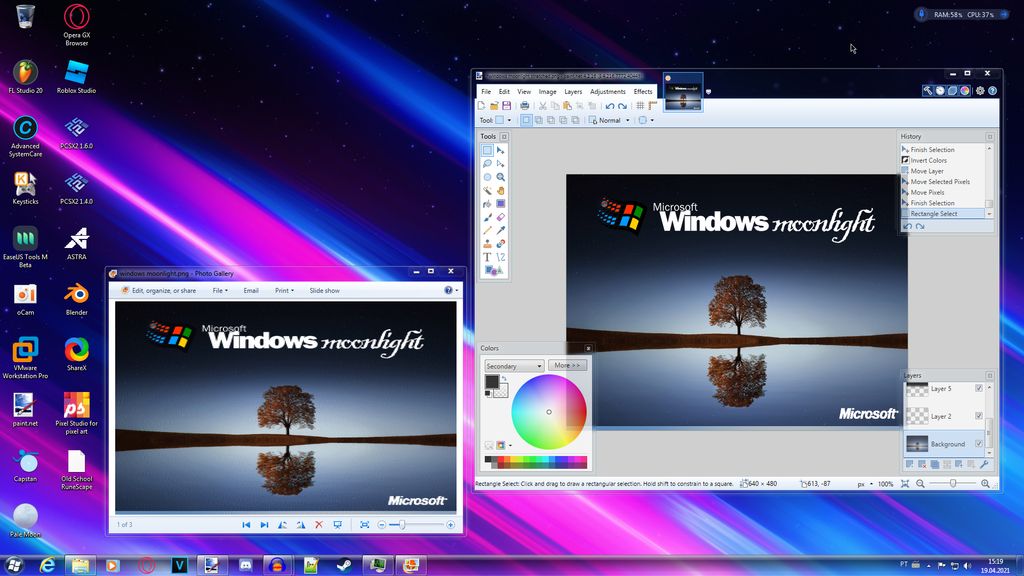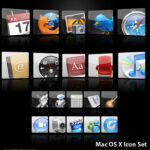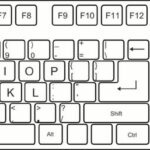In the digital age, the operating system you choose can significantly impact your computing experience. Your choice will depend on your personal needs, technical skills, and budget. This article will guide you through the different operating systems available, including Windows, MacOS, and Linux, highlighting their features, pros, and cons, and who should choose them. We aim to equip you with the knowledge to make an informed decision.
Key Takeaways
- Windows, MacOS, and Linux are the three main types of operating systems. Each has its unique features, strengths, and limitations.
- Windows is the most popular and secure operating system, designed to run modern-day technology, and is most suited for general users.
- MacOS is preferred for graphics and multimedia use, offering easy installation and use, making it a favorable choice for creatives.
- Linux, while not as user-friendly, is the preferred choice among programmers and tech enthusiasts due to its flexibility and customization.
- The choice of operating system should be based on personal needs, budget, and technical skills. Free and open-source options like Linux can be a good starting point for beginners.
Understanding Different Operating Systems

What is an Operating System?
An operating system (OS) is the backbone of any computer system, be it a PC, laptop, tablet, smartphone, or server. It’s the first thing you see when you turn on your device, and it’s what makes your computer work. The OS enables users to perform basic computer activities by controlling all software and peripheral devices. It also manages access to the central processing unit’s (CPU) memory and storage, allowing a system to run multiple apps simultaneously.
Here are some of the most popular operating systems:
- Windows 10
- Apple iOS
- Windows 7
- Red Hat Enterprise Linux
- Apple OS X Mountain Lion
- Windows 8
- macOS Sierra
- Apple OS X El Capitan
- Debian
- Ubuntu
While developers may prefer operating systems more suited to programming and application development, the average employee is more likely to utilize a proprietary system for routine tasks. Microsoft’s Windows, for example, is a widely used OS due to its user-friendly interface and extensive compatibility.
Remember: The choice of an operating system can significantly impact your computing experience, so it’s important to consider your specific needs and technical skills when making a decision.
Types of Operating Systems
Operating systems can be broadly classified into two main types: Command Line Interface (CLI) and Graphical User Interface (GUI). The CLI is a text-based interface where users interact with the system by typing commands. It’s often used by advanced users and system administrators for its efficiency and control. On the other hand, GUI is a visual way of interacting with a computer using items like windows, icons, and menus, used by pointing and clicking. GUI is more user-friendly and is commonly used in personal computers.
Here are some popular operating systems under each type:
- CLI Operating Systems:
- Linux (various distributions)
- Unix
- GUI Operating Systems:
- Windows (various versions)
- MacOS
- Ubuntu (a Linux distribution)
Remember, choosing an operating system depends on your specific needs and technical skills. While GUI systems are more user-friendly, CLI systems offer more control and efficiency for experienced users.
How Operating Systems Work
Operating systems truly lie at the heart of our digital experiences. Working flawlessly in the background, they empower us, the users, to unleash the full potential of our devices and explore the endless horizons of the digital world. One of the most compelling reasons why operating systems are so important is their ability to manage the hardware resources of a computing device efficiently. Think of them as traffic controllers ensuring that all components, like the processor, memory, and storage, work seamlessly together. Without an operating system, our computing devices would be inert, individual components lacking coordination.
Remember: An operating system is the backbone of any computer. It’s the foundation on which all other programs and applications are built.
Here are some steps to use an operating system effectively:
- Understand the basic functions of your operating system. This includes knowing how to install and uninstall programs, manage files, and navigate the system.
- Regularly update your operating system to ensure you have the latest features and security updates.
- Learn about the different settings and preferences that can be customized to make your operating system work best for you.
In conclusion, operating systems streamline the hardware, bridge the gap between hardware and software, safeguard our data, and foster a thriving software ecosystem. It is certainly not an exaggeration to say that operating systems are the invisible heroes that empower and propel the modern world.
Windows: A User-Friendly Choice

Features of Windows
Windows 10, the latest and most advanced operating system developed by Microsoft, is part of the Windows NT family of operating systems. It was first released on July 29, 2015, and since then, it has received consistent updates and improvements. One of the key features that set Windows apart is its user-friendly interface. It offers an easy-to-use interface with a Task View feature that allows you to switch between multiple workspaces at once. Additionally, it has two different user interfaces, one for regular users and one for power users.
Here are some of the notable features of Windows 10:
- User Interface: Modern, intuitive, and customizable UI with the Start menu and Live Tiles.
- Cortana Integration: Built-in virtual assistant for voice commands, reminders, and personalized assistance.
- Microsoft Store: Access to a wide range of apps, games, and entertainment through the unified Microsoft Store.
- Continuum Mode: Seamless transition between tablet and desktop modes for hybrid devices.
- Virtual Desktops: Multiple desktops for improved multitasking and organization.
Remember, the choice of an operating system largely depends on your personal needs and technical skills. Windows 10, with its user-friendly interface and advanced features, is a great choice for both beginners and advanced users.
MacOS: A Choice for Creatives

Features of MacOS
MacOS is a powerful and versatile operating system that offers a wide range of features. It is known for its intuitive and easy-to-use interface. The Dock, Spotlight search, and the Finder make it easy to find and use the applications and files that you need. MacOS provides a clean and intuitive user interface, featuring a dock for quick access to applications and a comprehensive menu bar for easy navigation.
There are thousands of software applications available for MacOS, including productivity software, creative software, and games. This makes it a popular choice for creative professionals and businesses alike. MacOS is also known for its strong security features, making it one of the most secure operating systems available. It includes a number of security features, such as Gatekeeper and XProtect, that help to protect your computer from malware and other threats.
MacOS seamlessly integrates with other Apple devices, allowing users to work across multiple devices seamlessly using features like Handoff and Continuity.
MacOS tightly integrates with Apple’s iCloud services, providing users with effortless synchronization of files, documents, photos, and more across all their devices. MacOS includes Time Machine, a built-in backup solution that enables users to easily back up and restore their files, ensuring data protection and peace of mind. MacOS is known for its stability, offering a robust and reliable performance that allows users to work seamlessly without interruptions.
Pros and Cons of MacOS
Apple’s MacOS is a popular choice for many, but like any operating system, it has its strengths and weaknesses. On the positive side, MacOS is known for its high-quality, seamless ecosystem. This is particularly beneficial for those who use other Apple devices, as it allows for easy integration and a unified user experience. MacOS also boasts strong customer support, providing peace of mind for users who may encounter issues or need assistance.
However, MacOS is not without its drawbacks. One of the most notable is its expensive pricing. Apple products, including their computers, come with a premium price tag. This can be a deterrent for those on a tighter budget or who simply don’t wish to spend a large amount on their operating system. Additionally, MacOS offers limited customization options compared to other operating systems. This lack of flexibility can be frustrating for users who wish to tailor their system to their specific needs. Lastly, MacOS operates within a closed ecosystem, which can limit software compatibility and user freedom.
Here’s a quick summary:
| Pros | Cons |
|---|---|
| High-quality, seamless ecosystem | Expensive pricing |
| Strong customer support | Limited customization options |
| Closed ecosystem |
Tip: When choosing an operating system, consider not only the features and benefits, but also your personal needs, budget, and technical skills.
Who Should Choose MacOS?
If you’re a creative professional such as a graphic designer, video editor, or music producer, macOS might be the perfect fit for you. Its seamless integration with other Apple products and enhanced security features make it a reliable choice for those who prioritize a smooth, uninterrupted workflow. The operating system is exclusive to Apple devices, known for their sleek design and high performance.
Here are some key reasons to choose macOS:
- User-friendly interface
- Streamlined workflow
- Consistent design language
- Tight integration with Apple hardware
- Aesthetically pleasing interface
Remember, the best operating system for you largely depends on your specific needs and preferences. While macOS is a great choice for creatives, it may not be the best fit for everyone. Always consider your personal requirements and technical skills when making your decision.
Linux: A Choice for Tech Enthusiasts

Features of Linux
Linux is a powerful and highly customizable open-source operating system. It was initially created as a hobby project by Linus Torvalds in 1991 and has since become a popular choice for power users, developers, and businesses due to its stability, security, and versatility. It has a strong community support and a vast ecosystem of applications and distributions available. Linux is known for its command-line interface and ability to run on various hardware architectures. The kernel, which is the core component of Linux, provides multitasking, memory management, device drivers, and other essential functionalities.
Here are some key features of Linux:
- Flexibility: Linux is a very flexible operating system that can be customized to meet the specific needs of a user.
- Customizability: Linux can be tailored to the specific preferences of a user.
- Large community of users: Linux has a large and active community of users who are always willing to help.
- Free and open-source: Linux is free and open-source software, which means that anyone can use it, modify it, and distribute it.
- Security: Linux is a very secure operating system that is less vulnerable to malware than other operating systems.
Remember, the choice of an operating system should align with your specific needs and technical skills. While Linux offers great flexibility and security, it may require a steeper learning curve, especially for those not familiar with command-line interfaces.
Pros and Cons of Linux
Linux, an open-source operating system, has gained significant traction in recent years due to its customization options, robust security, and cost-effectiveness. However, like any other operating system, it has its own set of strengths and weaknesses.
Linux’s strengths lie in its extensive customization options and its ability to run smoothly even on older hardware. Users have the freedom to modify individual elements of the desktop, such as window borders, menus, and color schemes, allowing them to create unique and personalized desktop environments. This flexibility extends to its performance capabilities, with many users reporting a significant performance improvement when switching from Windows to Linux.
| Strengths | Weaknesses |
|---|---|
| Extensive customization options | Specific distributions may have limitations |
| High performance even on older hardware | Varied software compatibility |
Despite its strengths, Linux does have its limitations. While it offers varied software compatibility, certain distributions may have limitations, particularly when it comes to proprietary software. Additionally, while Linux is free to download and use, it may require more technical knowledge to install and maintain compared to other operating systems.
Tip: If you’re considering switching to Linux, make sure to assess your technical skills and software needs before making the decision.
In terms of cost, Linux is a clear winner. It’s free to download and use, and users can access the source code and modify it to suit their needs. This, combined with its ability to run on different hardware, including older and less powerful machines, makes it a cost-effective choice for many users and businesses.
Lastly, Linux has privacy-friendly characteristics, making it a better choice than Windows in terms of privacy. Unlike Windows, it will not collect user data and has no tracking features.
Who Should Choose Linux?
Linux is an excellent choice for those who value flexibility, customization, and the open-source philosophy. It’s particularly popular among power users, developers, and system administrators who seek extensive control over their systems. Linux’s open-source nature allows users to tailor their computing experience to their preferences, making it a unique choice in the realm of operating systems.
Here are some key reasons to choose Linux:
- Extensive customization options
- Robust security
- Wide hardware compatibility
- Cost-effectiveness
- Large and active community support
Remember, the choice of an operating system should align with your individual needs and technical skills. Linux, with its technical nature, may require a learning curve, but it offers unparalleled control and customization.
In conclusion, if you value the open-source philosophy, seek greater control over your system, and are ready to embrace a more technical computing experience, Linux could be the right choice for you.
Choosing the Right Operating System for You

Consider Your Needs
When choosing an operating system, the first and foremost factor to consider is your personal needs. Each operating system has its strengths and is designed to cater to different user requirements. For example, Windows is known for its user-friendly interface and wide range of software compatibility, making it a good choice for general users. MacOS, on the other hand, is favored by creatives due to its superior graphics and video editing capabilities. Linux is preferred by tech enthusiasts for its flexibility and open-source nature.
Here’s a simple breakdown to help you understand which operating system might suit your needs:
- Windows: General use, wide software compatibility
- MacOS: Graphic design, video editing
- Linux: Programming, server management
Remember, there is no one-size-fits-all solution, and the perfect operating system for you ultimately depends on your unique requirements.
Consider the tasks you wish to perform, the software compatibility you require, and your level of technical expertise. With this knowledge in hand, you can confidently choose an operating system that will enhance your productivity and overall computing experience.
Consider Your Budget
When choosing an operating system, it’s essential to consider your budget. Different operating systems come at different price points. For instance, Windows and Linux are generally more affordable than MacOS, which is known for its premium pricing. However, the cost of an operating system is not just about the upfront price. It’s also about the long-term costs, such as software purchases, upgrades, and maintenance.
Here is a simple comparison of the three operating systems:
| Operating System | Upfront Cost | Long-term Cost |
|---|---|---|
| Windows | $ | $$ |
| MacOS | $$$ | $$ |
| Linux | Free | $ |
Remember, the cheapest option might not always be the best for you. It’s important to consider what you’re getting for your money. For example, while Linux is free, it might require more technical knowledge to maintain, which could lead to higher costs in the long run if you need to hire a professional.
Tip: Don’t just consider the cost of the operating system itself. Think about the software you’ll need to buy, the potential costs of upgrades, and the cost of maintenance over time.
Consider Your Technical Skills
Your level of technical skills can significantly influence your choice of an operating system. If you’re a beginner or prefer a more straightforward user interface, Windows or MacOS might be more suitable. These systems are designed with user-friendliness in mind, offering intuitive interfaces and extensive customer support.
On the other hand, if you’re a tech enthusiast with advanced skills, you might find Linux appealing. This system offers more flexibility and customization, but it requires a solid understanding of computer systems.
Here’s a simple breakdown:
| Operating System | Skill Level Required |
|---|---|
| Windows | Beginner to Intermediate |
| MacOS | Beginner to Intermediate |
| Linux | Intermediate to Advanced |
Remember, your technical skills can be improved over time. Don’t let a lack of knowledge deter you from choosing an operating system that might be a better fit for your long-term needs.
Finally, consider the learning resources available for each system. Online courses, real-world projects, and tech communities can be invaluable for enhancing your skills and understanding of your chosen operating system.
Conclusion
In conclusion, the choice of an operating system is a crucial decision that depends on your personal needs and preferences. Whether you prioritize ease of use, flexibility, or security, there’s an operating system out there that fits your requirements. From the widely used Windows and MacOS to the open-source Linux, each has its unique strengths and weaknesses. Remember, the best operating system for you is the one that enhances your productivity and overall computing experience.
Frequently Asked Questions
What is an Operating System?
An Operating System (OS) is the software that, after being initially loaded into the computer by a boot program, manages all the other programs in a computer. The other programs are called applications or application programs.
What are the different types of Operating Systems?
The main types of Operating Systems are Windows, MacOS, and Linux. Each has its own unique set of features and limitations, making them better suited for different individuals and their specific needs.
How does an Operating System work?
An Operating System works by managing the computer’s memory, processes, and all of its software and hardware. It also allows you to communicate with the computer without knowing how to speak the computer’s language.
What are the pros and cons of Windows?
Windows is the most popular and most secure operating system on the market. It is designed to run modern-day technology and is the most reliable option for most users. However, it does have some disadvantages such as potential slowness and crashes.
Who should choose MacOS?
MacOS is often chosen by creative professionals due to its superior graphics and multi-media capabilities. It is also easy to install and use, making it a popular choice for home use.
Why might Linux be the best choice for tech enthusiasts?
Linux is often preferred by programmers and tech enthusiasts due to its flexibility and open-source nature. It allows for more customization and control over the system compared to other operating systems.